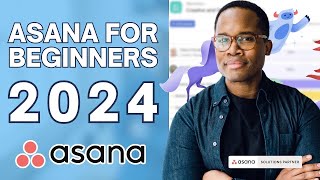Published On Oct 3, 2024
In this tutorial, we'll guide you through creating a native messaging feature for your application using Bubble, without the need for expensive third-party tools or complex setups. The video is divided into three parts: setting up the database, designing the user interface, and developing workflows to ensure seamless message delivery.
Please note that while the system is not encrypted, it relies on your privacy rules to maintain user security.
This tutorial uses Societal Labs' template, which is available on the Bubble marketplace, to demonstrate best practices for building intuitive and efficient messaging features.
00:00 Introduction to Building a Messaging Feature
01:00 Setting Up the Database
08:10 Designing the Messaging Interface
20:47 Creating the Conversation Structure
33:31 User Search Implementation
35:27 Profile Picture and User Details
39:59 Creating and Managing Workflows
44:19 Setting Up Message Notifications
51:37 Testing and Debugging
01:05:34 Final Thoughts and Conclusion
Don't have a Bubble account yet? Get $15 worth of Bubble credits toward your first paid app plan. I'll also earn $15 in credits after you upgrade. https://bubble.io?ref=38e497ch
Check out my nocode templates on the Bubble marketplace. You can use one of these templates and build your own Facebook, LinkedIn, or Twitter using the Societal Labs Bubble template. You can also build your own Yelp clone, TripAdvisor, Uber Eats, or DoorDash clone using Direxact.
Buy the Direxact template: https://ads.hustlinglabs.com/make-mon...
Checkout the Direxact Demo: https://premium-directory-2022.bubble...
Buy the Societal Labs template: https://ads.hustlinglabs.com/societal...
Checkout the Societal Labs Demo: https://social-labs.bubbleapps.io/lan...