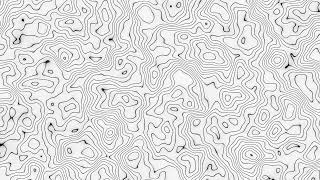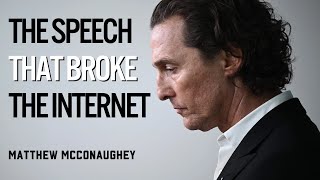Published On Sep 18, 2024
Tired of swiping through your photos one by one? Let the Samsung Gallery app do the work for you by using the slideshow feature!
In this tutorial, I’ll show you how to start a slideshow directly from your Gallery. Just open the app, select the album, and tap the three dots in the top-right corner. Choose “Start slideshow” from the menu, and your photos will transition automatically in full-screen mode.
Enjoy the hands-free viewing experience, and when you’re done, simply tap the screen to exit.
If you found this video helpful, don’t forget to like, comment, and subscribe for more quick tips!
#SamsungGallery #PhotoSlideshow #SamsungTips #HowTo #MobileTutorial #SlideshowFeature #PhotoViewing #GalleryApp #TechGuide #Tutorial