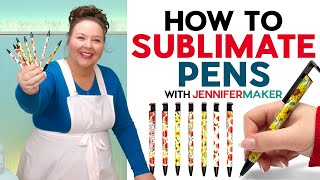Published On Oct 15, 2022
Customize lighters with FUN designs for personal use or even gift ideas! With this SIMPLE trick, you can sublimate any design on to your lighter projects! I have tested techniques and found the best method that works for those vibrant colors!
I appreciate every subscriber. It's free and easy to subscribe -- just click here: / thesublimationlife
~ OR ~
You can JOIN this channel to get Member - Only access to perks:
/ @thesublimationlife
MATERIALS LIST:
* ANY lighters will work for this project. I used an 8 pack of lighters from Walmart.
* Thermal lamination pouches:
https://bit.ly/3s9Fvo8
* Oracal 651 vinyl (I get mine from Michaels)
https://bit.ly/3gkUWXQ
* Parchment paper: (I use the Walmart brand. You can use what works best for you)
* Cricut heat press 8 x 8 and Cricut heat pad
* Sublimation printer - Epson ET 2803
https://amzn.to/3sAUebT
* Sublimation ink - Hippoo Ink -
https://amzn.to/3Df7h7R
* Sublimation paper - Sawgrass Sublimation Paper (Yes, it works wonderfully in the Epson ET 2803 printer)
#thesublimationlife #sublimationtumbler #sublimationforbeginners #cricut #cricutmade #designspace
============
Follow me at:
Facebook Group: https://bit.ly/3CPr0un
Instagram: / thesublimationlife
Etsy: https://etsy.me/3q1y95A
Support the creator: https://www.buymeacoffee.com/Sublimat...
Please subscribe to my channel at / thesublimationlife for more video tutorials! Happy crafting!