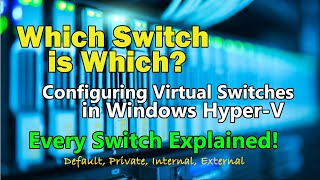Published On Jan 3, 2022
Installing Server 2019 Hyper-V Core Step By Step.
I have always wanted to build a Hyper-V core server because you can use it on an unlimited basis for free. I currently run Hyper-V in my lab on top of Windows Server with desktop experience. That is limited to an evaluation period of 180 days. You can run slmgr -rearm up to 5 more times, extending the evaluation period up to three years. But why hassle with that? Let’s make a bootable USB stick to install Windows Server 2019 Hyper-V core server. We will configure a fixed IP address, enable remote desktop, and partition the drive to provide a separate data disk to store the virtual machines.
Windows Server Administration Playlist:
• Windows Server Administration