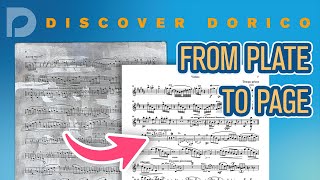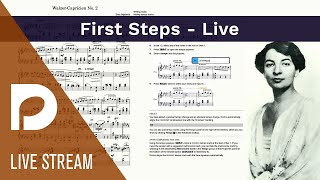Published On Streamed live on Sep 29, 2022
Hey hep cats and groovy kittens. Doit be a square and fall behind, plop yourself down and chill for the latest scoop on big band writin' in Dorico.
Pick up all the tips 'n' tricks you need for this style and be sound (playback) - you dig?
Be there or be a shape with four equal straight sides and four right angles.
(Now re-read all of the above in a British accent.)
0:00 - Intro
1:17 - Tailwind by Stan Martin
3:20 - Dorico Resources including links to fonts
4:50 - Big Band template and options from the Hub
7:40 - Changing the music font
8:30 - Duplicate player shortcut/key command
9:20 - Adding instruments using the ensemble builder
10:45 - Removing/Adding Flow headings
11:25 - Instrument choices e.g. Baritone sax clefs
12:20 - Editing instrument names
12:40 - Clef and transposition overrides
13:50 - Adding the flat symbol for instrument name using {@flat@}
15:55 - Editing the page template
17:30 - Changing text fonts and sizes
17:55 - Adding title, composer and other project information
18:40 - Turn off signposts
19:55 - Adding tempo marking
20:10 - Displaying bar numbers above bars
Saxophones
20:40 - Various note input options
23:00 - Paste articulations
23:30 - Multi-instrument note input (extend caret)
24:40 - Duplicate to staff below
24:50 - Lock durations
Trumpets & Trombones
25:20 - Multi-caret input (for four trumpets)
26:00 - Adding dynamics
26:45 - Extend caret and lock durations
Rhythm section
27:45 - Using instrument filters
29:00 - 8ve octave lines
29:18 - jazz articulations (scoops, bends etc)
30:40 - Piano part
31:45 - Chord symbols
32:20 - Changing which instruments have chords displayed
33:15 - Bass guitar part
34:20 - Drum part
36:45 - Adding a slash region
38:15 - Drum hits/rhythm slashes above staff (using cues)
45:20 - Extra drum kit just for playback
49:07 - Slashes in the piano/keyboard part
49:45 - Removing one of the keyboard staves
50:25 - Copying notes as slash voice
51:47 - Numbered bar region
52:35 - Boxed text
55:20 - Repeat endings and other barline types
58:04 - Local and global properties (between score and parts)
59:00 - Options for chord symbols
59:12 - Rehearsal marks as bar numbers
59:35 - Fixed 4-bars per system - casting off
1:00:01 - Moving one bar between systems
Playback
1:00:45 - NotePerformer
1:02:38 - NotePerformer with HSO/HSSE piano and drums
1:03:40 - Dorico default sounds
1:04:35 - Playback options tweaked for NotePerformer
1:05:10 - Garritan Jazz and Big Band
1:06:00 - Downloading playback templates from www.dorico.com/resources
1:06:50 - Broadway Big Band (Fable Sounds)
1:11:20 - Vintage Big Band (Big Fish Audio)
1:15:15 - Vintage Horns 2 (Big Fish Audio)
1:19:40 - Incorrect information about techniques for Broadway Big Band, sorry!
The playback template now includes the correct techniques for alto 2, trumpet 2-4 etc with the correct settings from the Fable library.
1:22:38 - Comments and questions
We hope you find this session entertaining and useful. If you like what you see, please leave a comment and tell us what you think. Thank you.
Your Steinberg YouTube Team
Check out the trial version of Dorico and lay hands on the exciting features Dorico has to offer:
https://www.steinberg.net/en/products...
Find out what is new in Dorico 4:
https://new.steinberg.net/dorico/new-...
Get more detailed information on Dorico from our website:
https://new.steinberg.net/dorico/new-...
Buy Dorico in the Steinberg Online Shop:
https://www.steinberg.net/en/shop/dor...
Quickly and easily access the most up-to-date manual for your Steinberg product on:
https://steinberg.help/
Whether you require assistance with registration and activation/re-activation through our support forums and Knowledge Base support articles or simply want to read the latest support news, you can find all information in one place:
https://helpcenter.steinberg.de
Also, make sure to...
Like our Facebook page and stay informed on insights, news, announcements and updates, events and live streams. Follow us on Facebook:
/ doricoofficial
Subscribe to our dedicated Dorico YouTube channel and learn the ropes of using Dorico by watching practical video tutorials and other interesting features:
/ dorico
On Twitter, stay up to date with latest news, updates and special offers anytime and anywhere:
/ doricoofficial
Follow us on Instagram for full picture coverage on launch events, trade shows and other exciting occasions:
/ dorico
Check out our SoundCloud profile and listen to the many demo tracks we’ve got listed there: / steinbergmedia