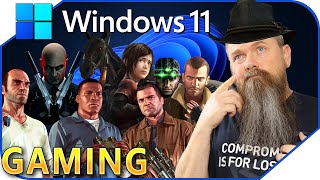Published On Sep 3, 2024
If you are an online gamer, your utmost priority would be to minimize latency as much as possible. Any sign of latency can exacerbate your experience and can cost your precious K/D Ratio. In this guide, we will learn how to reduce latency for gaming on a Windows 11/10 PC.
Follow the instructions below to reduce latency when gaming on your Windows 11/10 computer.
1] Reduce the resolution of your game
2] Use an Ethernet cable
3] Set up the Ultimate Performance Power Plan
4] Lock all driver DPC to one core
5] Force your CPU to run at full throttle at all times
6] Close all the network-consuming application
7] Use NVIDIA Low Latency Mode
Timecodes:
00:00 Intro
00:41 Method: 1
01:06 Method: 2
01:28 Method: 3
01:56 Method: 4
02:29 Method: 5
03:37 Method: 6
03:58 Method: 7
Article URL:
https://www.thewindowsclub.com/how-to...
Source Links:
https://www.thewindowsclub.com/ultima...
https://www.thewindowsclub.com/backup...
https://www.thewindowsclub.com/enable...
Commands:
"HKLM\System\CurrentControlSet\Control\Session Manager\kernel" /v ThreadDpcEnable /t REG_DWORD /f /d 0
powercfg.exe /setacvalueindex SCHEME_CURRENT SUB_PROCESSOR IdleDisable 1
powercfg.exe /setactive SCHEME_CURRENT
powercfg.exe /setacvalueindex SCHEME_CURRENT SUB_PROCESSOR IdleDisable 0
powercfg.exe /setactive SCHEME_CURRENT