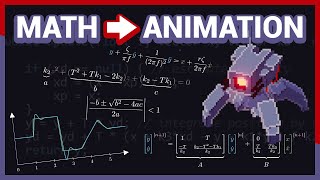Published On Jan 26, 2022
In this tutorial series, we will talk about Blender as a solution for 3D Camera and Object Tracking. Step by Step you will learn how to use Blender for preparing your footage in the Video Sequence Editor (VSE) and getting used to the Movie Clip Editor. Then we will cover the important fundamentals of 2D-Tracking in Blender and also some use-cases for directly using these data. Then we build upon these 2D-Tracks and start solving a 3D-Camera and talk about good and bad tracks, nodal shots, tricks like offset-tracking, joining of tracks, and analyzing solve problems. In the final tutorials, we will finish with Object-tracking for props replacement. After this tutorial series, you have a solid understanding of Blender's Camera and Object Tracking and how to use the solved data inside of Blender or in other applications like Maya, Cinema, or Houdini.
If you have questions or topics, which should be added, please let me know.
If you have questions or topics, which should be added, please let me know.
If you want to support me for publishing more free tutorials you could join my Patreons:
👉 / pixeltrain3d
or give me a fast Coffee time Tip:
👉 PayPal: https://paypal.me/pixeltrain
Want to start learning Blender Fundamentals with Helge?
👉 • Publication Trailer - pixeltrain Blen...
These topics are covered in this tutorial:
Setting up the Tracking Sequence
Learn to analyze a shot for tracking
Rules for good and bad trackers
Making the default tracking settings
2D track the main trackers
Tracking Graph / Tracking Dope Sheet
Solver Panel
Setting the keyframes
Understanding the Solve Error
Interpreting the Solve Error Graph
Sorting with the Solve Error
Checking for suspicious trackers
Setting the correct Camera data
Finding the correct focal length
Solver Pie menu
Refine Focal Length
Optical Center
Lens Distortion
Display undistorted plate
Generate a scene setup
Activate display options for trackers
Setting up the floor
Setting up orientation axis
Setting up a scale reference
Solving helper trackers
Zero-weight trackers
Color Presets for trackers
Blocking out a helper object
Making a viewport playblast
Using DJV2 as animation player
If you want to use the same footage, here is my Gumroad link:
https://pixeltrain3d.gumroad.com/l/GEdjT
Be aware, that these files are included in my Patreon ;-)
/ pixeltrain3d
This tutorial series „Blender for Production“ focuses on Blender as a full Production Suite for (Indie) 3D- & VFX Productions. In these tutorials, I will explain how to work with the different Modules of Blender and how they are connected. I will give you an introduction to the specific functionalities, but also the production context and workflows, which can help you to use Blender in your productions.
As a Senior 3D & VFX Trainer, Helge Maus teaches 3D- & VFX Applications for 20 years. His focus lies on VFX, but he also works with many studios and agencies from different visualization areas. He focuses on Houdini FX, Blender, and NUKE for his daily work and training.
If you have questions or topics, which should be added, please let me know.
If you want to support me for publishing more free tutorials you could join my Patreons:
/ pixeltrain3d
or give me a fast Coffee time Tip on
PayPal: https://paypal.me/pixeltrain
Find more information on www.pixeltrain.net
YouTube: / pixeltrain3dvfxtrainings
Twitter: / pixeltrain
Mastodon: https://mastodon.art/web/@pixeltrain3d
Instagram: / pixeltrain3d
LinkedIn: / pixeltrain
Artstation: https://www.artstation.com/pixeltrain