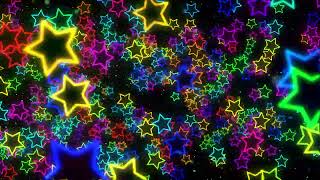Published On Sep 20, 2024
How to Use the Ask AI Block or Create an AI Chat Bot | WhatsApp Automation
The Ask AI Block is a powerful tool that enables your chatbot to leverage AI for more complex conversations and intelligent responses. Here's how you can use the Ask AI Block to create an AI-powered WhatsApp bot:
Steps to Use the Ask AI Block:
Access the Bot Builder:
Open your WhatsApp Automation platform and go to the Bot Builder section.
Create a New Flow:
Start by creating a new bot flow or open an existing one where you'd like to integrate AI responses.
Add the Ask AI Block:
In the flow editor, click on the "+" button to add a new block.
Select the Ask AI Block from the list of available blocks.
Configure the Ask AI Block:
Set up the Prompt: Define what question or topic the bot should ask the AI to address. For example, the bot could ask the AI to generate a personalized response or give suggestions based on user input.
Response Customization: Set up custom fields to capture and process user inputs. These can be used to create more personalized responses.
Define Context: If you need the bot to carry context from the conversation, configure the block to store previous messages or relevant data to make the AI response more accurate.
AI Model Selection (If Applicable):
Some platforms allow you to select specific AI models. Choose a model depending on the complexity and nature of conversations (e.g., GPT, custom AI models).
Add Conditions or Filters:
You can add routing conditions to handle different AI-generated responses, enabling the chatbot to adapt based on user input and behavior.
Response Validation:
Set validation rules to ensure the AI-generated responses are aligned with the expected flow. For instance, if the AI response includes specific keywords, the bot can route the conversation accordingly.
Test the AI Block:
Test your AI chatbot by simulating user interactions. Ensure the responses are accurate and that the bot can handle diverse user inputs with meaningful replies.
Deploy Your AI Chatbot:
Once satisfied with the test results, save and activate the bot. Monitor its performance and adjust the AI block settings as needed for improved conversations.
Creating an AI-Powered WhatsApp Chat Bot:
Personalized Interactions: Use the Ask AI block to generate responses that adapt to user behavior, creating more human-like interactions.
Dynamic Conversations: Implement the AI block to handle open-ended questions where predefined responses may not suffice.
Context Awareness: The bot can reference past messages or user information, making the conversation feel more natural and engaging.
Contact for Further Assistance:
WhatsApp Marketing Service: 9855535322
Website: wagenie.in
Avail Free Trial: Register Here
DISCLAIMER:
This guide is designed for technology and automation education. Please use responsibly. For more tutorials and updates, like, share, and comment!
Hashtags:
#WhatsAppAutomation #AIChatBot #ChatbotDevelopment #WAGenie #AIBlock
Copyright Disclaimer:
Under Section 107 of the Copyright Act 1976, allowance is made for fair use for purposes like criticism, comment, news reporting, teaching, scholarship, and research. Fair use is permitted by law for non-profit, educational, or personal use.
Related Search Terms:
How to create an AI chatbot in WhatsApp
Using AI block in WhatsApp automation
WhatsApp chatbot with AI integration
Dynamic AI responses in chatbots
Advanced WhatsApp automation with AI