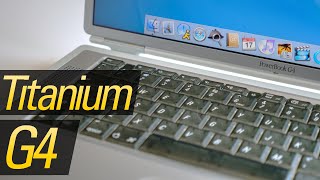Published On Mar 28, 2020
In this video we'll take a look at my Apple Titanium PowerBook G4. It's an 867 Mhz upgraded to 1GB of RAM, and I've fitted a mSATA SSD in an IDE enclosure. We'll take it apart, look at the RAM and SSD upgrades, and then put it back together and see how it gets along with the modern internet and a few awesome games.
It boots into both Mac OSX Tiger and Mac OS 9.2.2, the last and fastest PowerBook generation able to do so.
💾 For more vintage Apple stuff, please subscribe: https://www.youtube.com/ActionRetro?s...
💾 Support these retro computing shenanigans on Patreon! / actionretro
══════════════════════════
🔧 Tool kit I use: https://amzn.to/31kquDi
🔨 The best Mac Cracker! https://amzn.to/2QiHjIl
══════════════════════════
Here is the mSATA to IDE SSD adapter case I used: https://www.amazon.com/mSATA-44pin-No...
This is the mini mSATA SSD that works well in the adapter and the PowerBook: https://www.amazon.com/dp/B0754959YH?...
Note: Amazon links include an affiliate code that gives me a commission if you make a purchase. This commission helps me make terrible choices on eBay and subsequent videos from them.
#retro #macintosh #powerbook