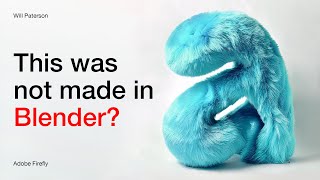Published On Aug 28, 2024
How to Place a Logo on a Bottle in Photoshop - Step-by-Step Tutorial
Welcome to our easy step-by-step tutorial on how to place a logo onto a bottle using Photoshop! In this video, we will guide you through each phase of the process, ensuring that you can create stunning product mockups in no time. Whether you're a beginner or looking to refine your skills, this tutorial is perfect for you!
In this Photoshop logo on bottle tutorial, you'll learn:
- How to prepare your bottle image for editing
- The best techniques for placing and resizing your logo
- Tips for achieving realistic effects and shadows
- How to adjust colors and blending modes for a professional finish
By the end of this video, you'll have the skills to create eye-catching visuals that can enhance your brand's marketing materials or product presentations. Don't forget to subscribe for more Photoshop tips and tricks!
MORE TUTORIALS:
Master Photoshop in 2024 with These 2-in-1 Tips and Tricks
• Master Photoshop in 2024 with These 2...
Restoring Damaged Photos and Coloring in Photoshop 2024
• Restoring Damaged Photos and Coloring...
Design a Summer Poster in Photoshop 2024 AI - Step by Step
• Design a Summer Poster in Photoshop 2...
Photoshop AI HACKS: Change Clothes in Pictures Like a PRO!
• Photoshop AI HACKS: Change Clothes in...
Explaining Adobe Photoshop 2024: Top New Features and Updates!
• Explaining Adobe Photoshop 2024: Top ...
Master Hair Masking in Photoshop: 2024 Techniques and Hacks!
• Master Hair Masking in Photoshop: 202...
Skin Retouching in Photoshop with Generative Fill AI | NO PLUGINS
• Skin Retouching in Photoshop with Gen...
Creating Realistic Water Reflections with Ripples in Photoshop
• Creating Realistic Water Reflections ...
Fast & Easy Color Matching in Photoshop | Quick Tutorial
• Fast & Easy Color Matching in Photosh...
Easy Way to Remove Complex Background in Photoshop 2024
• Easy Way to Remove Complex Background...
Change Object Colors in Photoshop 2024 | Quick Tutorial
• Change Object Colors in Photoshop 202...
Creating the Transparent Body Effect in Photoshop | Photoshop Manipulation Tutorial
• Creating the Transparent Body Effect ...
Five Amazing Typography Text Effects for Beginners in Photoshop
• Five Amazing Typography Text Effects ...
Crafting Highly Realistic Lipstick in Photoshop 2024 | Unlock the Art of Realism
• Crafting Highly Realistic Lipstick in...
#Photoshop #LogoDesign #BottleMockup #GraphicDesign #PhotoshopTutorial #DesignTips #CreativeProcess #2024Guide