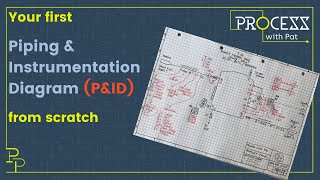Published On May 12, 2015
In this video, you will learn how to create a P&ID easily with P&ID software-EdrawMax. Learn more about EdrawMax: https://bit.ly/3st47I1
❤️Subscribe ► https://www.youtube.com/c/cutedrawedw...
**************************************************
💡 Related resource
🔔 New video guide for creating Piping and Instrumentation Diagram(P&ID) in EdrawMax: • P&ID Tutorial: How to Draw a Piping a...
More P&ID templates► https://bit.ly/3Ji4e07
P&ID tutorial ► https://bit.ly/3uxKQYD
How to Read Piping and Instrumentation Diagram ► https://bit.ly/3uzlTMq
🎁 Get the limited time Sale offer(Up to 60% OFF): https://bit.ly/333Cgpu
P&ID tutorial playlist ► • P&ID Tutorial
**************************************************
This video shows how to draw a precise P&ID using standard P&ID symbols built-in EdrawMax.
What is a piping and instrumentation diagram(P&ID)?
A piping and instrumentation diagram depicts the piping components (such as equipment, valves, and reducers) of a physical process flow and is commonly used in engineering projects such as the installation of steam boilers, heat exchangers, and electric boilers.
Personnel can precisely evaluate the construction process using a well-prepared Piping and Instrumentation Diagram.
P&ID assists in the establishment of a solid basis for control programming.
P&ID serves as a common symbolic language that designers from all over the world can use to interact with one another and exchange their thoughts about industrial automation.
P&ID assists in the development and implementation of safety control systems.
**************************************************
Timestamps
00:00 Create a P&ID with EdrawMax
0:31 Select the P&ID symbols
0:57 Draw a P&ID
3:48 Export and share the P&ID
🔔 Subscribe for more videos about diagramming guide and knowledge ►https://www.youtube.com/c/cutedrawedw...
About EdrawMax
EdrawMax is the easiest all-in-one diagramming tool that serves all your purposes. It provides a workspace for creating over 280 types of diagrams, including flowcharts, fishbone diagrams, UML diagrams, floor plans, and more. Accelerate understanding and drive innovation in multiple platforms. Try it free now!
💌 LET’S CONNECT
Facebook: / edrawsoft
Twitter: / edrawsoft
Instagram: / wondershare_edrawsoft
Pinterest: / edrawsoft
Quora: https://www.quora.com/q/edrawmax
#pid #edrawmax