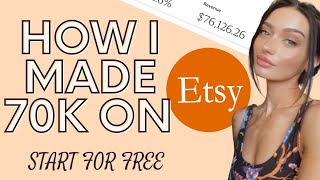Published On Jan 5, 2024
Start selling on Etsy with the help of EverBee! Buy one month, get one month of EverBee for free (limited offer) 👉 https://tinyurl.com/dinaeverbee
This is a guide on how to sell Canva templates on Etsy for beginners. If you're interested in making money with Canva selling digital products or digital downloads (specifically Canva templates) and starting a new Etsy shop for passive income, then this is the video for you! Let me know if this video was helpful by commenting below! ❤️️
🎉 [LIMITED OFFER✨] Get my Etsy listing photos course 👉 https://tinyurl.com/etsylistingphotos
FREE RESOURCES:
💻 Download my Canva template for your Etsy listings photos here👉 https://tinyurl.com/3juet72t
💻 Download the Start Your Etsy Checklist here👉 https://tinyurl.com/dinaetsychecklist
💻 Download my Etsy Stats Tracker (Google Sheets) here👉 https://dinacalligraphy.com/download-...
Update: On January 4, 2024, Etsy made an announcement about third-party integrations and this is what it means for EverBee users:
• This will only affect one part of EverBee Email, namely the ability to send the Order Confirmation emails.
• This will have no effect on sending the subscriber campaigns or on automatically adding Etsy products to the emails.
• Users can still build their list on EverBee Email with alternative methods. For example, with EverBee Email you can build your landing page — EverBee has a Subscriber page (under the Subscriber tab).
👋Follow on Instagram for behind-the-scenes: / dinadlu
CHAPTERS:
00:00 64 listings, made $5k
00:19 Pre-requisites for selling on Etsy
00:59 Step 1: Before designing
01:58 How to check if product is in demand
03:15 Step 2: Design Canva template
04:36 Canva PRO vs FREE
05:26 BIG MISTAKE: Canva template sharing
05:58 Step 3: Organize Canva folders
07:22 PDF for the customer
08:24 Step 4: Make listing photos for Etsy
09:26 Step 5: How to upload
10:42 Pro tip: Making variations
▬▬ TECH EQUIPMENT ▬▬
📹 My camera: https://amzn.to/33SQIAD
📹 My lens: https://amzn.to/3If2G9m
📹 My lav mic: https://amzn.to/3xoGofY
📹 My Zoom Hn1 (I connect my lav mic to this): https://amzn.to/3MVS5zw
📹 My external microphone (for backup audio): https://amzn.to/3xQrsEe
📹 My ergonomic mouse: https://amzn.to/37JFooY (most similar to mine)
📹 My Youtube umbrella lights: https://amzn.to/3A3IzVQ
📹 My 67" phone tripod: https://amzn.to/3L5upJK (similar to mine)
📹 Video editing software: Davinci Resolve + sometimes I have a video editor
Disclaimer: As an Amazon Associate I earn from qualifying purchases. This means that, at zero cost to you, I will earn an affiliate commission if you click through the link and finalize a purchase. Thank you for your support!
Subscriber count: 52,100
#etsydigitalproducts #etsydigitalproducts #etsyshop