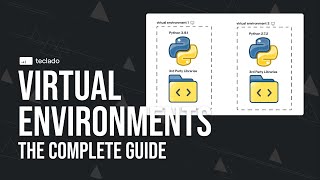Published On Jun 18, 2024
#pythonlearning #package in python#learnpython #init.py file in python#setup.py file in python
#how to create a package in python in telugu#package in pythn telugu#how to use init file #python
#pythontutorial
============================
0:00 - introduction
0:25 - What is package
2:41 - How to create & import package
9:03 - What is init.py file
19:07 - What is pip and pypi
28:08 - What is setup.py file
===============================
What is a Package?
In Python, a package is a way of organizing related modules into a single directory hierarchy. Packages allow for a hierarchical structuring of the module namespace using dots ("."). A package typically contains multiple modules and a special file called `__init__.py`.
How to Create and Import a Package
1. **Create a Directory**:
- Create a new directory that will contain your package. This directory name will be the package name.
2. **Add Modules**:
- Inside this directory, add Python files (modules). Each file should contain related functions, classes, or variables.
3. **Add `__init__.py` File**:
- In the package directory, create an `__init__.py` file. This file can be empty, or it can include initialization code for the package.
Example Directory Structure:
```
mypackage/
__init__.py
module1.py
module2.py
```
4. **Import the Package**:
- To use the package in your Python code, you can import it using the `import` statement.
Example Usage:
```python
import mypackage.module1
import mypackage.module2
from mypackage import module1
from mypackage.module2 import some_function
```
What is `__init__.py` File?
The `__init__.py` file is a special Python file that is required to make Python treat a directory as a package. It can be an empty file, but it can also execute initialization code for the package or set the `__all__` variable to define the public interface of the package.
Example `__init__.py`:
```python
__init__.py
from .module1 import *
from .module2 import *
```
What is `pip` and `PyPI`?
- **pip**:
- `pip` is a package manager for Python that allows you to install, upgrade, and manage Python packages from the Python Package Index (PyPI) and other package indexes.
Common `pip` commands:
```bash
pip install package_name # Install a package
pip uninstall package_name # Uninstall a package
pip list # List installed packages
pip freeze # Output installed packages in requirements format
```
- **PyPI (Python Package Index)**:
- PyPI is the official third-party software repository for Python. It hosts thousands of Python packages that you can install using `pip`.
What is `setup.py` File?
The `setup.py` file is the build script for setuptools. It tells setuptools about your package (like its name and version) as well as which code files to include. This file is essential for distributing your package to PyPI.
Example `setup.py`:
```python
from setuptools import setup, find_packages
setup(
name='mypackage',
version='0.1',
packages=find_packages(),
install_requires=[
'somepackage',
],
author='Your Name',
author_email='[email protected]',
description='A short description of the package',
url='https://github.com/yourusername/mypac...,
classifiers=[
'Programming Language :: Python :: 3',
'License :: OSI Approved :: MIT License',
'Operating System :: OS Independent',
],
)
```
In this example, `setup.py` specifies the name, version, and other metadata for the package, as well as its dependencies and which packages to include.
Summary
- A *package* is a directory containing a collection of related modules.
- *Creating a package* involves creating a directory with an `__init__.py` file and placing modules inside it.
- The *`__init__.py` file* makes the directory a package and can include initialization code.
- *`pip`* is a package manager for Python.
- *PyPI* is the repository where Python packages are stored.
- *`setup.py`* is a script for configuring package distribution.