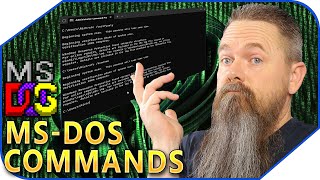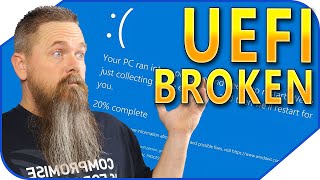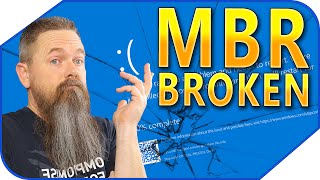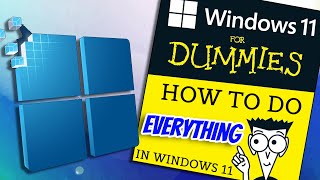Published On May 15, 2020
In Windows 10, System Restore is a feature designed to create a snapshot of your device and save its working state as a "restore point" when system changes are detected.
In the event of a critical problem after installing an update, driver, or app, or after modifying system settings incorrectly using the Registry or another tool, you can use a restore point to revert your device settings to an earlier point in time to fix the problem without losing your files.
Although this is a handy troubleshooting tool, there's one rider: For some odd reason, System Restore comes disabled by default, which means that you must enable it before you or Windows 10 can create restore points.
In this video, I walk you through the steps to set up System Restore as well as the steps to recover your device from problems that may be affecting the normal operation.
I cannot be held responsible for any damage to your system in any way.
Help people and live life to the fullest….
Thank you, Maharshi Pathak, for helping me with this video.
My computer's specification:
Dell Inspiron N5010
Windows 10 64-bit
Intel Core i5 CPU M 480 @ 2.67GHz, 8.0GB RAM
ATI Mobility Radeon HD 4650
Email: [email protected]
Facebook: / yash.agrawal.72
::::::::::::::::::::
Music:
Summer - Bensound
Dreams - Bensound
Sweet - Bensound
Inspire - Bensound
India - Bensound
Acoustic breeze - Bensound
The elevator boss anova - Bensound
https://www.bensound.com
Support by RFM - NCM: https://bit.ly/2xGHypM
::::::::::::::::::::