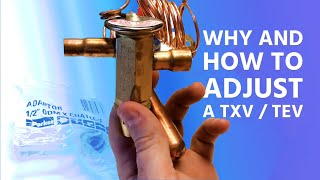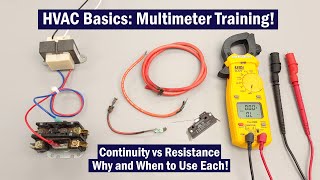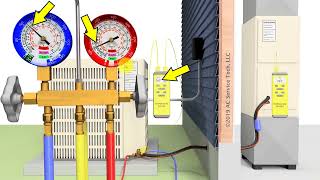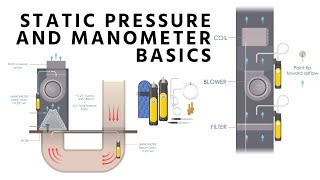Published On Sep 4, 2018
Bryan with HVAC School demonstrates how to calculate target superheat for fixed-orifice metering device A/C systems using the Testo Smart Probes app. Then, he shows how to measure superheat after the targets have been set.
In the Testo Smart Probes mobile app, you can start finding the target superheat by selecting the "Target Superheat" function. You'll need to enter the outdoor dry-bulb and return air wet-bulb temperatures manually; you can go into the basic view of the 605i to find the latter value and use the 905i for the former value. With the required data entered, you can configure the measurement to get your target superheat. In our case, the target superheat was 7.7 degrees Fahrenheit.
With the Testo probes connected to the system, we saw that our actual superheat was 10.7 degrees Fahrenheit, 3 degrees above our target but still within range.
Testo: https://www.testo.com/en/
Read all the tech tips, take the quizzes, and find our handy calculators at https://www.hvacrschool.com/