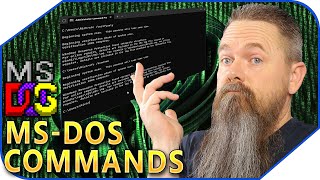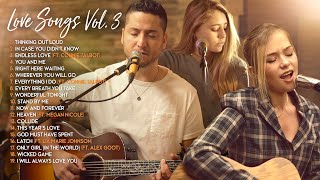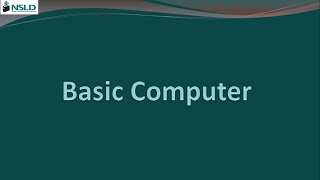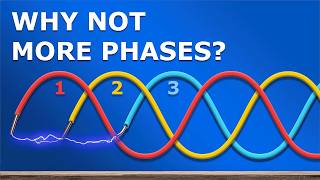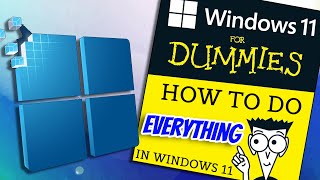Published On Jul 23, 2018
How to Fix Laptop Touchpad Problem Windows 10 (7 Fixes)
Hi guys, here I showed up on this video how to fix laptop’s touchpad not working Issue.
There are several reasons that could cause this to happen. it could be because of when touchpad button is disabled, some laptops have either a button above or around the laptop or an Function combo key to control the touchpad.
Sometimes a USB input device as like mouse and play station 2 may be responsible for touchpad deactivation.
And, also it can be appeared much more rarely caused by Windows update components, when it needs to be repaired.
Whatever the issues, don't worry about it, by following this instruction in this video, you can easily get the solution of this problem.
---------------------------------------------------------------------------------
Of course, let us know your opinion.
Please Like, Comment we need your support.
And guys please don't forget to Subscribe our channel ASA Technical.
Thank you.