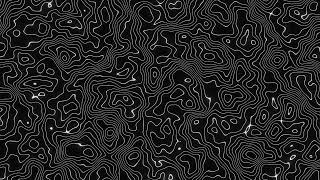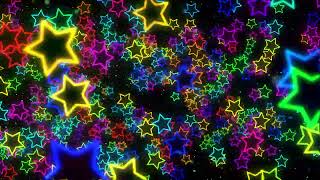Published On Nov 3, 2022
hii, i have REDMI NOTE 4 device, which was stucked in a situation where i cannot be able to unlock bootloader and flash the MIUI itself. so i tried to flash it in EDL mode (Emergency Download Mode). To turn this mode on you have to short 2 round points in the motherboard of your device. Its Easy. Just Search on google like "Redmi Note 4 EDL points". and you will get it. then just plug out the battery connector and plug it back again and short those 2 points keep it shorted while connect the USB cable, hold for a second and you'll hear the sound in your PC.
Now install the drivers "Qualcomm USB Driver" and search in DEvice Manager it will show as "Qualcomm HS-USB QDLoader 9008" or something like that. Then Just Use this Tool "Qualqomm Flash Loader v1.0" Only this tool worked for me when even QFIL failed and Mi Flash Tool Pro also Failed. I was able to flash the device in locked bootloader and also was able to flash Different Partitions.
If you're Stucked like me and are not able to flash your bricked device you can repair it as well.(ONLY THROUGH FASTBOOT ROM.)
To solve the problem of "Wifi and Bt not working" And "Find Device Storage Corrupted error". You Have To Flash The "PERSIST.IMG" file. For that you'll hv to edit the "rawprogram0.xml" (Already there in MIUI FASTBOOT ROM Folder).
Open the file "rawprogram0.xml" in a text editor (Notepad++ or VS Code recommended).
In the line that contains the string | label="persist" |,
change | filename="" | to | filename="persist.img" |.
If there’s a line right below it, that contains the string label="persistbak", change its filename="" to filename="persist.img" as well.
Save rawprogram0.xml and close the text editor.
Connect the device to your PC and enter EDL mode - short those two point and connect cable now and use the programm.
Hope this will help you all.
(MOST IMPORTANT : After EDL Flash your device will not boot, you have to remove the battery connector and reconnect it again to power on the device.)
Good Luck !
First Download Your FASTBOOT ROM online.
Qualcomm Flash Tool (Main Hero)
https://www.4shared.com/s/f4m33SzHAge
Qualcomm USB Drivers
https://www.4shared.com/s/fwBUYJhq4ge
Notepad++
https://www.4shared.com/s/f25qYxeqfge
Stock Recovery { Redmi Note 4 (MIDO) only }
https://www.4shared.com/s/fjTcmDC2gge
Persist.img (Redmi Note 4 only)
https://www.4shared.com/archive/IZEjzZ11fa...
Rawprogram0.xml (Redmi Note 4 only)
https://www.4shared.com/s/fIrgp1m3mjq
Boot.img (Redmi Note 4 only)
https://www.4shared.com/s/fwNJWMKpjjq