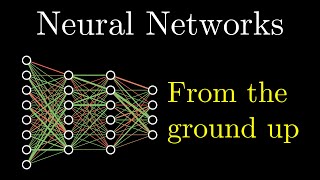Published On Feb 26, 2021
Learn about the built-in MATLAB® debugger tools, which help catch bugs while coding. The video begins by explaining the types of bugs you may encounter while coding. You then see how to use MATLAB to examine error messages and use the debugger tools (breakpoints, step, continue, etc.) to identify where bugs are occurring.
To illustrate these debugging techniques, the video uses code for calculating the 10th Fibonacci number. You’ll see an example of the types of errors, and you’ll learn how to correct them based on what is present in the MATLAB user interface. You’ll also get an overview of other best practices for debugging settings.
This video was created as part of the MATLAB student ambassador program: https://bit.ly/36BoXdE
Check out the full playlist, which shows how to use MATLAB and Simulink across a range of topics: • “How To” with MATLAB and Simulink
Additional Resources:
Debug a MATLAB Program: https://bit.ly/3kqfv33
Debugging and Analysis Documentation: https://bit.ly/3qXT73p
--------------------------------------------------------------------------------------------------------
Get a free product trial: https://goo.gl/ZHFb5u
Learn more about MATLAB: https://goo.gl/8QV7ZZ
Learn more about Simulink: https://goo.gl/nqnbLe
See what's new in MATLAB and Simulink: https://goo.gl/pgGtod
© 2021 The MathWorks, Inc. MATLAB and Simulink are registered trademarks of The MathWorks, Inc.
See www.mathworks.com/trademarks for a list of additional trademarks. Other product or brand names may be trademarks or registered trademarks of their respective holders.