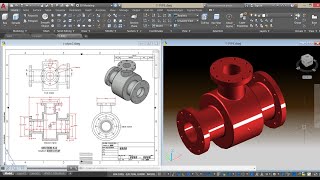Published On Jun 30, 2017
This is a quick tutorial on how to create a concentric and eccentric reducers using Autocad 3D 2016. In this video loft command is particularly used.
"There are two main types of reducer: concentric and eccentric reducers.
An eccentric reducer is a fitting used in piping systems between two pipes of different diameters. They are used where the diameter of the pipe on the upstream side of the fitting (i.e. where flow is coming from) is larger than the downstream side. Unlike a concentric reducer, which resembles a cone, eccentric reducers have an edge that is parallel to the connecting pipe. This parallel edge results in the two pipes having offset center lines. The same fitting can be used in reverse as an eccentric increaser/expander.
Horizontal liquid reducers are always eccentric, top flat (unless on control set, same as PV, TV, HV, LV) or (pipe rack), which prevents the build up of air bubbles in the system. Eccentric reducers are used at the suction side of pumps to ensure air does not accumulate in the pipe. The gradual accumulation of air in a concentric reducer could result in a large bubble that could eventually cause the pump to stall or cause cavitation when drawn into the pump.
Horizontal gas reducers are always eccentric, bottom flat, which allows condensed water or oil to drain at low points."
~-~~-~~~-~~-~
Please watch the detailed instruction on how to do a mechanical model using AutoCAD 2018: "Mechanical Modeling-Universal Coupling in AutoCAD 2018"
• Mechanical 3D modeling-Universal Coup... . I will be available to answer any related questions.
~-~~-~~~-~~-~