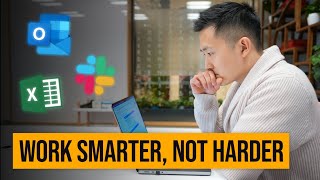Published On Feb 21, 2023
Two HUGE benefits to adopting the Inbox Zero workflow:
1️⃣ You will never get distracted by emails you have already dealt
2️⃣ You will never again miss important emails
The Inbox Zero workflow was originally designed with Gmail in mind but that’s not going to stop us from applying the same concepts in Microsoft Outlook!
THE NO BS PRODUCTIVITY NEWSLETTER 📧
https://www.jeffsu.org/productivity-p...
TIMESTAMPS
00:00 Inbox Zero for Outlook
00:18 Benefits of Inbox Zero
00:45 Microsoft Outlook Settings
03:03 Categories for Inbox Zero
04:51 Daily Workflow Example
08:21 How to Apply to Your Own Inbox
08:33 Microsoft Outlook Drawbacks
RESOURCES I MENTION IN THE VIDEO
(note: Inbox Zero for Gmail is outdated, new video in the works)
MY FAVORITE GEAR
🎬 My YouTube Gear - https://www.jeffsu.org/yt-gear/
🎒 Everyday Carry - https://www.jeffsu.org/my-edc/
MY TOP 3 FAVORITE SOFTWARE
❎ CleanShot X - https://geni.us/cleanshotx
✍️ Skillshare - https://geni.us/skillshare-jeff
📖 Readwise - https://readwise.io/jeffsu/
BE MY FRIEND:
📧 Subscribe to my Productivity newsletter - https://www.jeffsu.org/productivity-p...
📸 Instagram - / j.sushie
🤝 LinkedIn - / jsu05
👨🏻💻 WHO AM I:
I'm Jeff, a tech professional trying to figure life out. What I do end up figuring out, I share!
PS: Some of the links in this description are affiliate links I get a kickback from and my opinions are my own and may not reflect that of my employer 😇
#inboxzero #microsoftoutlook #productivity