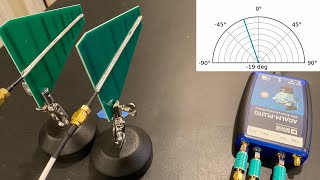Published On May 1, 2023
Unlock the power of pre- and post-diagnostic reports using your Thinkcar tablet with our comprehensive guide! In this tutorial, we'll walk you through the straightforward process of generating detailed reports before and after performing vehicle diagnostics, allowing you to monitor changes and track improvements efficiently.
This step-by-step guide covers:
Accessing the pre-diagnostic report feature on your Thinkcar tablet
Running a pre-diagnostic scan and generating a report
Conducting necessary diagnostics and repairs
Creating a post-diagnostic report to compare results
Saving, sharing, and exporting your reports for easy communication and documentation
By following this tutorial, you'll master the art of creating and comparing pre- and post-diagnostic reports on your Thinkcar tablet. This powerful feature enables you to demonstrate the effectiveness of your repairs, communicate with clients and colleagues more efficiently, and maintain thorough records of your work.
Don't forget to subscribe to our channel for more valuable tutorials and tips on making the most of your Thinkcar tablet. Hit the notification bell to stay updated on our latest content, and give this video a thumbs up if you find it helpful. If you have any questions or need further assistance, please leave a comment below – we're always here to help!
Share this video with friends and colleagues who might also benefit from learning how to create pre- and post-diagnostic reports using their Thinkcar tablet. Thank you for your support, and happy diagnosing!
#ThinkcarTablet #PreAndPostDiagnosticReports #ComprehensiveGuide