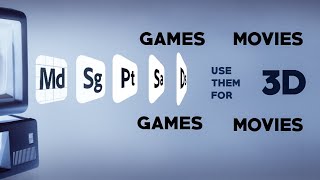Published On Jun 3, 2024
In this step by step tutorial we will see how to create a 3D short animation using Substance 3D stager which is part of @Substance3D by Adobe.
Substance 3D is a group of 3D tools which are very powerful, simple and quite user-friendly, especially for designers who are not very familiar with 3D environment.
On this tutorial, we will use Adobe Illustrator to create some custom letters and then transfer them into Stager as 3D objects to create a nice animated composition.
Let me know in the comments below if you have any questions and what do you think of this 3D tool.
Like, Share and Subscribe to my channel for more videos.
Cheers!! ✌️
A.
Project file
Patreon: https://www.patreon.com/AngeloKonofao...
Gumroad: https://angeloknf.gumroad.com/l/boom3...
-------------------------------------------------
◾️ Shop: https://angeloknf.com/shop
🔸 Project files on Gumroad: https://gumroad.com/angeloknf
🔸 Support me on Patreon and get access on project files and other products: / angelokonofaos
🔸 http://www.angeloknf.com
-------------------------------------------------
◾️ Join this channel to get access to perks including free project files, fonts, brushes, presets and more: / @angelo_knf
-------------------------------------------------
🔸 Follow me:
Instagram: / angeloknf
Behance: https://www.behance.net/angeloknf
-------------------------------------------------
00:00 Intro
00:52 Illustrator
01:05 Custom letters
02:53 Substance 3D Stager
03:26 Navigation
04:10 Background & floor
05:09 Camera
06:08 Materials
07:40 Extra objects
10:13 Ray tracing
10:34 Animating objects
11:09 Orbit animation
12:08 Setting animation targets
13:00 Spin animation
15:03 Rendering
16:37 Outro
#Tutorial #Substance3Dstager #Adobe