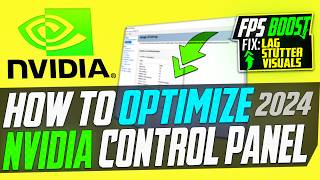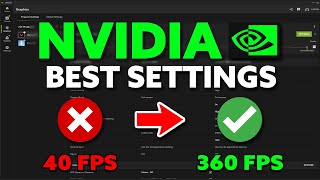Published On Nov 14, 2023
In this video I will show you the best NVIDIA control panel settings for Unreal Engine. We will see perfect settings to fix Adobe Unreal Engine not using GPU to render. I have divided video in 3 main parts.
Basically Unreal Engine is a part of EPIC Games Launcher, so applying Nvidia Settings to Epic Games Launcher, will apply settings to Unreal Engine Automatically!
First of all we will change settings in NVIDIA GEFORCE EXPERIENCE to make Display Driver select NVIDIA Studio Driver to increase rendering speed in Unreal Engine. Next We will go to NVIDIA Control panel and customize the GPU Settings for Unreal Engine to enable GPU acceleration in Unreal Engine. In the end, we will change Unreal Engine settings to enable GPU Acceleration (CUDA) to increase rendering speed in Unreal Engine
Basically Nvidia control panel is designed to customize the usage the GPU in many applications. We will try to enable GPU to be used in Unreal Engine so that Unreal Engine can use GPU while rendering and for the preview.
Topic Covered:
1. Unreal Engine NVIDIA settings
2. GPU acceleration Unreal Engine 2023
3. How to enable NVIDIA GPU in Unreal Engine
4. How to enable AMD GPU in Unreal Engine
5. Unreal Engine GPU rendering
6. Unreal Engine GPU acceleration
Video Details:
0:00 Intro
0:28 NVIDIA GEFORCE Experience Settings
01:20 Install Studio Driver In GeForce Experience
02:23 NVIDIA Control Panel Settings
02:39 Enable PhysX GPU Processor
03:03 Apply Image Settings
03:32 Nvidia 3D Settings
03:53 Manually Add Unreal Engine In Nvidia 3D Settings
4:43 Applying Best Nvidia Control Panel Settings For Unreal Engine
7:33 Save All Settings (Important)
07:45 Unreal Engine GPU Acceleration Settings Applied
08:00 Outro
Show some Support: https://www.paypal.me/OfficialXFINITY
Make sure to watch this video till the end to understand everything. THANKS!
Follow Me On :
Instagram: / official__xfinity
Subscribe Now: https://bit.ly/3gFlFLW