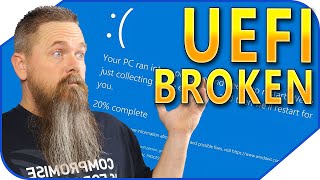Published On Sep 12, 2024
In this video, I’ll show you how to quickly fix common issues with pgAdmin 4 on Windows. If pgAdmin is not launching or behaving as expected, follow these simple steps to resolve the problem:
Close the application completely.
Delete the pgAdmin 4 folder from the Roaming directory.
Relaunch pgAdmin 4 as an administrator.
This method helps eliminate any potential configuration issues and gives you a fresh start. Whether you’re stuck on startup or experiencing crashes, this tutorial will help you get pgAdmin 4 running smoothly again.
🔧 Steps Covered:
Closing pgAdmin properly
Removing the pgAdmin 4 folder from Roaming
Launching pgAdmin as Admin
Don't forget to like and subscribe if this helped!
#learnsql #sqltutorial #postgresqltutorial #sqlfordataanalysis #sqlforbeginners #dataanalysis #beginnersql #freesqlcourse #sqlforjobs #postgresql #pgadmin4 #createdatabase #sqltable #opendatasource