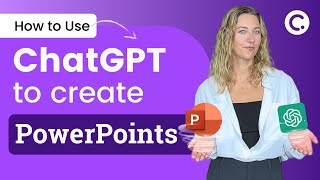Published On Sep 23, 2024
All about how to make high-quality flyers and business cards for your club. Click one of the timestamps below to skip to the desired topic:
00:00 Introduction
01:15 Free accounts vs. pro accounts, and how to get your club's EIN number
02:04 Key word definitions
04:09 How to get free fonts from DaFont.com
05:33 Logging into Canva
06:16 Creating 8.5 x 11 flyers
11:53 Where to find icons
15:03 How to change colors and use Toastmasters official colors
19:29 How to get Toastmasters official logos
21:21 Changing fonts and font sizes
22:32 Adding frames (elements) around your photos
25:07 Adding a QR code that leads to your club's website
32:04 Ensuring you are compliant with the Toastmasters Brand Manual
33:49 Creating business cards
41:26 List of Toastmasters official Canva templates
48:30 How to print your business cards
This video was presented using a Canva free account. However you can upgrade later to a Canva for Nonprofits account to gain all the Pro features at no cost. Click here:
https://www.canva.com/canva-for-nonpr...
We recommend keeping the Toastmaster Brand Portal open in a separate browser tab if you need official Toastmasters images (such as logos), or templates (such as business cards). Click here: https://toastmasters.org/resources/br...
Or you can try to get them from this list of templates, but some people have gotten error messages when trying to use it:
https://toastmasterscdn.azureedge.net...