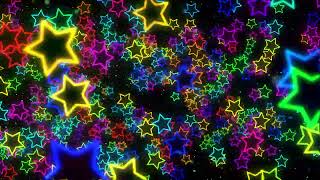Published On May 15, 2018
DJI GO 4 MOD 2.0
CAN be installed next to the official DJI GO 4 from the Play Store OR DJI GO 4 MOD LITE
Scramble Android ID, Android Serial # and IMEI (Just in case DJI catches on)
Google Maps (Save offline maps in the official Google Maps app for Offline Maps support [BETA])
Force screen on while app is open
Auto set brightness to 100% when app is opened
Auto enable Wi-Fi when app is opened
Auto enable screen rotation
Red DJI GO 4 Icon for easier recognition of the modded app
Red Status and Nav Bars
Disabled App Transitions for faster app performance
Auto enable Do Not Disturb mode
DJI GO 4 MOD LITE
Can be installed next to DJI GO 4 MOD 2.0 but NOT the official DJI GO 4 app from the Play Store due to having the same package name
Offline Maps
Here Maps
Both Apps Feature:
Forced the TX power to FCC limits
Enabled Intelligent Flight Modes from the Mavic Pro for the Spark
No forced updates - firmware or app
Enabled the option whether to cache video locally or not. May reduced crashes and CPU-load if switched off
Fake login - You can either login with your real account (online) or use the fake accout. To use the fake account you have to go offline (airplane mode) and put any non-numeric characters in the login box
Make DB Public for non-rooted devices @ /mnt/sdcard/DJI/dji_mod_{version_string}.db for offline flight planning
Enabled Spark Wi-Fi Channel Select on OTG
Remove check for rooted devices
OTG Support
Sphere Pano Support
DJI GO 4 Ver. 4.1.15