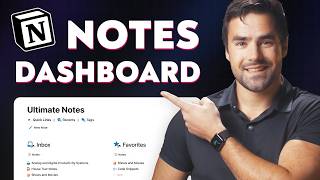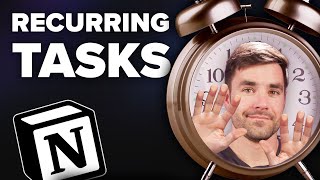Published On Streamed live on Nov 10, 2023
Wondering how to use Notion with your team? In this stream, we'll cover the BEST way to start using Notion with a team, and walk through a few of the most effective beginner setups.
🧠 ULTIMATE BRAIN (Full Second-Brain Template - use LETSGO2023 at checkout to get $50 off):
https://thomasjfrank.com/brain/
📝 NOTION FOR TEAMS COURSE SIGNUP:
https://tally.so/r/meaZLE
✈️ FLYLIGHTER (The Ultimate Web Clipper for Notion):
https://flylighter.com/
📚 NOTION FUNDAMENTALS (Free & Complete Notion Beginner's Course)
https://thomasjfrank.com/fundamentals/
🎥 CREATOR'S COMPANION (The Best Template for Content Creators - use LETSGO2023 at checkout):
https://thomasjfrank.com/creators-com...
🛠 MORE COURSES AND RESOURCES:
https://thomasjfrank.com/templates/
https://thomasjfrank.com/courses/
💪GET STARTED WITH NOTION:
https://thomasjfrank.com/usenotion/ - (this is my referral link)
⏰ TIMESTAMPS:
00:00:00 - Stream Start
00:03:53 - Introduction
00:09:02 - Top 3 Rules for Notion Team Use
00:12:50 - Team Workspace Overview
00:40:50 - Whimsical Map of Notion, Slack, and Helper Apps
00:59:03 - Permissions and Teamspaces
01:13:37 - Build With Me Section Start
01:27:23 - Build 1: Company Wiki (Simple)
01:35:06 - Build 2: Meeting Notes Database
01:43:51 - Build 3: Company Wiki (Advanced)
02:08:31 - Build 4: Tasks and Projects
🐦Connect with me:
Twitter ➔ / tomfrankly (best way to interact with me)
Instagram ➔ / tomfrankly
Music ➔ @ThomasFrankMusic
Main Channel ➔ @Thomasfrank