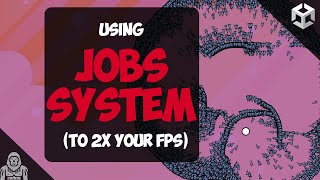Published On Sep 18, 2023
🤯 Join Coco Code members: • Get access to Coco Code source files!...
🎁 Get finished Unity project: https://www.patreon.com/posts/9020085...
Time to take a look at the UI system in Godot game engine! You will learn how to create panels, labels, progress bars and buttons. I will even show you a simple way to change text on the scene based on player input!
Download Godot: https://godotengine.org/
--------------------------------------------------------------------------------
🔗 LINKS IN THIS VIDEO:
Game icons: https://game-icons.net/
Google fonts: https://fonts.google.com/
Godot documentation: https://docs.godotengine.org/en/stable/
--------------------------------------------------------------------------------
👨💻 SOCIALS:
💜 Join our Discord: / discord
🔵 Follow me on Twitter: / cococodeyt
--------------------------------------------------------------------------------
Icon used in the video made by Delapouite. Available on https://game-icons.net
--------------------------------------------------------------------------------
🎓 YOU WILL LEARN:
How to use Godot game engine
How to create button in Godot
How to add text in Godot
Hot to create responsive UI in Godot
What are different UI components in Godot
How to create a label in game
How to change Godot window scale
How similar UI components to UI looks like
--------------------------------------------------------------------------------
⚙️ VIDEO CHAPTERS:
0:00 - Intro
0:28 - New Godot project
1:06 - First steps in the editor
1:47 - Create Panel
5:08 - Create Image
8:10 - Create Text (label)
9:24 - Create Progress bar
10:46 - Slider
11:35 - Run your project, window resize settings
13:04 - Button logic