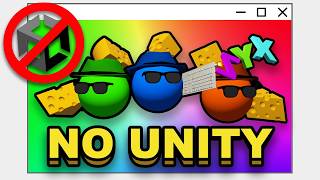Published On Aug 13, 2024
🔗In this video , we will learn how to create 2d Rain in our game which can create good looking visuals for your game!!
🌟 What You'll Learn:
- Setting up a Godot project with good 2d Rain system.
- Configuring the CpuParticles2d node for good looking Rain.
- Customizing Nodes parameters such as scale ,speed, and angles etc.
- Adding Rain texture to create a natural Rain effect.
- Enhancing your game scenes with beautiful, Rain system.
👨💻 Suitable for all skill levels, this tutorial will give you the skills and knowledge needed to create captivating visuals for your game projects.
🔗 Relevant Links:
- [Godot Engine](https://godotengine.org/)
- [Godot 2D Particles Documentation](https://docs.godotengine.org/en/stabl...)
🔗Contact me:
-[Discord]( / discord )
🔔 Don't forget to like, subscribe, and hit the notification bell to stay updated with more exciting Godot tutorials and game development tips!
#Godot #GameDevelopment #Light2D #pointlight2d #FallingLeaves #GodotEngine #Tutorial #GameDev #IndieGameDev