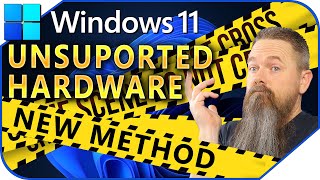Published On Aug 18, 2024
If you come across the error, Sorry, we’re having trouble getting this feature installed with error code 0x80070490, 0x80072f8f, or 0x8034500C when installing Language Packs on your Windows 11/10 PC, this post will help you.
To fix the error message Sorry, we’re having trouble getting this feature installed with error code 0x80070490, 0x80072f8f, or 0x8034500C, in Windows 11/10 use these solutions:
1] Disable the Power Saver option
2] Turn off the Metered Connection
3] Install the language pack in the Clean Boot state
4] Run the Windows Update troubleshooter
5] Reset the Windows Updates Components
6] Configure Group Policy to allow direct access to FoD components
Timecodes:
00:00 Intro
00:39 Method: 1
00:58 Method: 2
01:20 Method: 3
01:45 Method: 4
02:00 Method: 5
02:28 Method: 6
Article URL:
https://www.thewindowsclub.com/sorry-...
Source Links:
https://www.thewindowsclub.com/what-i...
https://www.thewindowsclub.com/window...
https://www.thewindowsclub.com/manual...
https://www.thewindowsclub.com/reset-...
https://www.thewindowsclub.com/reset-...