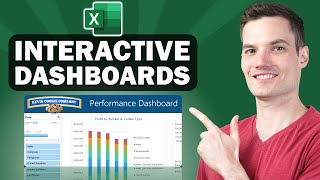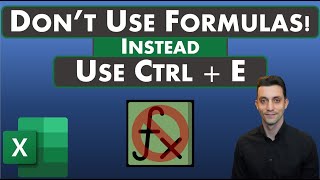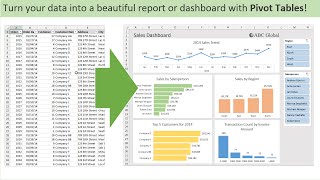Published On May 12, 2021
Learn how to quickly remove spaces in Excel cells. Remove leading spaces in Excel and spaces after text, as well as how to remove extra spaces between text.
Timing Stamps:
00:00 Excel remove spaces before and after text
00:56 Introduction to TRIM function in Excel
01:31 Option #1: Use Find and Replace to remove spaces
02:52 Option #2: Use the TRIM function to remove extra spaces before, in between and after text
04:00 How extra spaces can produce errors in calculations, like #N/A with VLOOKUP
05:07 Use the TRIM function to clean up data so that a VLOOKUP will work
05:40 Use Paste Values to replace the TRIM function with value
Related topic: Simple fix when TRIM function doesn't work (no formula required) • Simple fix when TRIM function doesn't...
👀 Read the full blog here: https://excelatwork.co.nz/2021/05/24/...
Topic #80 in the ‘Steps to becoming Proficient in Excel’ workbook.
🔔 Become an Excel at Work Insider (100% free) and grab your copy of the ‘Steps to becoming Proficient in Excel’ workbook today: https://excelatwork.co.nz/subscribe/ 🔔
❤ VERSION FRIENDLY ❤
Try this with Excel 2010, Excel 2013, Excel 2016, Excel 2019 and Excel for Microsoft 365 (a.k.a Office 365). Sharyn’s using the desktop version of Excel for Microsoft 365 as part of the Microsoft 365 Business Standard subscription.
#ExcelTutorial #ExcelTips #ExcelBeginner #ExcelatWork