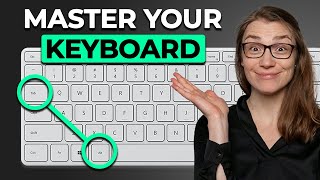Published On Jul 13, 2024
🎓 Mac Keycodes 101: The Shortcuts You Need to Know ⌨️
Here's the link to my Keycodes Cheatsheet: https://tinyurl.com/TMW-Keycodes
Hey MacWhisperer Fam! Dylan Stewart here, your go-to MacWhisperer. Have you ever wondered what the most important keycodes for Mac users are? Stick around and find out! In today's lesson, we're diving deep into keycodes – those amazing commands you can perform directly from your keyboard to make your tasks quicker and more efficient. Plus, don’t miss my MacWhisperer Power Tip – it’s a game-changer! 🙌
👇Jump Directly to the Keycode You Need Most:
[00:00] 📣 Intro
[01:05] 🕹️ Modifier Keys (What are they and how do they work?)
[03:18] 🔑 Essential Keycodes
[03:42] ⌘ + Z: Undo
[04:33] ✂️ ⌘ + X: Cut
[05:40] 📋 ⌘ + C: Copy
[06:12] 📥 ⌘ + V: Paste/Insert
[07:54] 🌐 Universal Keycodes
[08:05] 🆕 ⌘ + N: New
[08:52] ❌ ⌘ + Q: Quit
[09:17] ✅ ⌘ + A: Select All
[10:03] 💾 ⌘ + S: Save
[10:39] 🖨️ ⌘ + P: Print
[11:17] ℹ️ ⌘ + I: Get Info
[12:26] ⚙️ ⌘ + ,: Settings/Preferences
[13:16] 🔍 ⌘ + Space: Spotlight
[14:30] ✍️ Formatting Keycodes
[15:34] 🖋️ ⌘ + T: Open Text Panel
[00:17:11] 🌟 MacWhisperer Power Tip: ⌘ + Tab, ⌘ + Tilde
Key Takeaways:
🔍 Modifier Keys
Learn how to properly use modifier keys like Shift, Command, Option, and Control to execute keycodes efficiently.
🔑 Essential Keycodes
Master the basics:
- ⌘ + Z: Undo
- ⌘ + X: Cut
- ⌘ + C: Copy
- ⌘ + V: Paste/Insert
🌐 Universal Keycodes
Utilize these across all applications:
- ⌘ + N: New
- ⌘ + Q: Quit
- ⌘ + A: Select All
- ⌘ + S: Save
- ⌘ + P: Print
- ⌘ + I: Get Info
- ⌘ + ,: Settings/Preferences
- ⌘ + Space: Spotlight
📝 Formatting Keycodes
Quickly format text with:
- ⌘ + B: Bold
- ⌘ + I: Italic
- ⌘ + U: Underline
- ⌘ + + / ⌘ + -: Increase or Decrease Font Size
🌟 MacWhisperer Power Tip: ⌘ + Tab & ⌘ + Tilde
Effortlessly switch between applications with ⌘ + Tab and cycle through open windows within an app using ⌘ + Tilde. This tip will transform your workflow!
---
📣 Join the Conversation!
Did you learn something new today? Drop your comments and questions below! If you found this video helpful, give it a thumbs up 👍 and don't forget to subscribe and hit the notification bell 🔔 so you never miss out on new content!
---
I'm Dylan Stewart, The MacWhisperer, and it's my passion and profession to help you get more done with your Apple products than you ever thought possible. See you next time! 👋
Follow the MacWhisperer:
👨💼 LinkedIn: / macwhisperer
📸 Instagram: / the_macwhisperer
🗣️ Facebook: / americasmacauthority