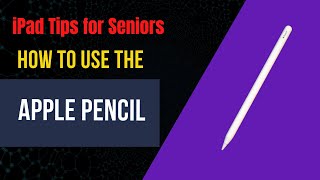Published On Jan 20, 2022
Today in the mail I got a new procreate keyboard, from Aoiktye. First of all if you dont know about these, this is a keypad that’s made specifically to work with procreate! Its not made by procreate, but it really feels like it was, the way it works so well as a companion. You might be wondering in your head why would you want to get a keypad for procreate? Procreate already has all these gestures that are programmed into it so you can just swipe and tap everything with your pencil right?
Yeah, but I just personally find the keypad to be a tool that can really speed up your work flow. To me, pressing a button with my right hand, while I continue to draw with my left hand, is faster than stopping to swipe the screen with my left hand, then continue drawing or whatever. It might not seem like much with one action, but when you’ve had to swipe the screen or tap the screen to grab different tools over the entire course of the project, the time you spend doing that really starts to add up.
Some of us procreate users also use photoshop or came from a photoshop background, where we got used to using keyboard shortcuts to bring up different tools. If you’re that person, then this product really is aimed at you. And lastly, if you’re the type of artist who works at a tabletop or a desk, then this is going to be a comfortable addition to your work station. Its not a tool where you can be like, in public on the subway drawing and using the tool. It feels like its made to be used at a table or desk.
The packaging is better than it previously was, so thats a plus. With the device you’re gonna get a small micro usb cable to charge it. And you should start charging it as soon as you open it because this thing is gonna take two hours to get to full charge. But the good news is, once its charged, you almost never have to think about charging it ever again its actually crazy how good the battery life is on this thing.
Right after its charged for the first time, you can turn the switch on and immediately its gonna go into pairing mode. From there you just tap on your settings in the iPad, open the bluetooth options and pick aoiktye. Then its gonna connect, and its ready to go in procreate.
This one is the second generation of their keypad. The first keypad was pretty good, but there were a couple things lacking. This generation made up for that. This time around, you can adjust the brush size with a bit more precision than before, which was a main thing that really bothered me on the first model. You can also clear layers from the keypad now. Its elevated at a slightly higher angle than the last for better comfort on your wrist.
Because of the way the command key sits on the right, this keypad seems like its made to work with right handed artists. I think I prefer the spot where the command button was on the first model, but still, as a left handed artist I found no issue getting used to working with it. The button rests right below my pinky.
Here's a link to learn more about the keypad, or to purchase: https://amzn.to/3qSmnLv
Equipment I frequently use for art, video shooting and/or editing:
Apple Mac Mini - https://amzn.to/33h4Wv6
Apple Magic Keyboard with Numeric Keypad (Wireless, Rechargable) (US English) - Silver - https://amzn.to/30rfbbY
PANASONIC Lumix G7 4K Digital Mirrorless Camera - https://amzn.to/31kz97q
Apple iPad Pro 12.9 inch - https://amzn.to/3nsuEUp
Apple Pencil - https://amzn.to/39XKoqj
Kapcon Tablet Stand/Easel - https://amzn.to/3i9KGgR Mic used: https://amzn.to/2PJHlJb