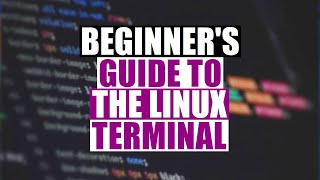Published On Jul 8, 2024
How to Install Printer Driver in Ubuntu | Install Canon Printer Driver in Ubuntu 20.04, 22.04, 24.04
Description: Learn how to install the Canon printer driver in Ubuntu with our easy step-by-step guide. This tutorial will walk you through the process of setting up your Canon printer on an Ubuntu system, ensuring smooth and efficient printing. Perfect for beginners and advanced users alike, this guide covers everything you need to know.
Introduction: Installing a Canon printer driver on Ubuntu is a straightforward process, allowing you to take full advantage of your printer’s capabilities. Whether you are new to Ubuntu or an experienced user, this guide will help you get your Canon printer up and running in no time.
In today’s video, we’re going to show you how to install the Canon printer driver in Ubuntu. This easy step-by-step guide will help you set up your Canon printer on an Ubuntu system quickly and efficiently. Let’s get started!
Step-by-Step Guide to Install Canon Printer Driver in Ubuntu:
Step 1: Update Your System: "First, open the terminal and run the command to update your system packages. Type in sudo apt-get update and hit enter."
Step 2: Install the Canon Printer Driver: "Next, install the Canon printer driver. Most Canon printers have drivers available in the official Ubuntu repositories. Use the command sudo apt-get install printer-driver-gutenprint and press enter."
Step 3: Connect Your Printer: "Ensure your Canon printer is connected to your computer via USB or network."
Step 4: Add Your Printer: "Go to 'Settings' and then 'Printers'. Click on 'Add Printer' and select your Canon printer from the list. Follow the on-screen instructions to complete the setup."
Step 5: Test Your Printer: "Print a test page to ensure that the printer is working correctly. Open a document, select 'Print', choose your Canon printer from the list, and print a test page."
Troubleshooting Tips: "If your printer is not detected, ensure it is properly connected and turned on. Recheck the driver installation process for any missed steps."
🔔 Subscribe for more tech tutorials and tech reviews!
Make sure to hit the like button, subscribe, and share this guide with others who might benefit from it! Have questions? Drop them in the comments below, and we'll be happy to assist.
== Queries ==
install canon in ubuntu,
install canon printer in ubuntu,
ubuntu canon printer driver install,
canon printer driver install in ubuntu,
install canon printer in linux,
canon printer installation,
canon printer driver installation,
printer installation in ubuntu,
printer driver installation in ubuntu,
Canon Printer Driver Installation Ubuntu,
Install Canon Printer Driver Ubuntu,
Ubuntu Canon Printer Setup,
Canon Printer Driver Ubuntu,
How to Install Canon Driver Ubuntu,
Canon Printer Setup Ubuntu,
how to install canon lbp151dw in ubuntu,
how to install canon lbp151dw printer in ubuntu,
Linux UFRII LT Printer Driver,
Linux UFRII LT Canon Printer Driver,
How to install Canon printer driver on Ubuntu,
Do Canon printers work with Ubuntu,
How to connect wifi in Canon LBP151DW,
Canon Support for imageCLASS LBP151dw,
LBP151dw UFRII LT Printer Driver,
LBP151dw Printer Driver Installation Guide,
How to install canon lbp151dw in ubuntu without CD,
How to install canon lbp151dw in ubuntu without DVD,
How to install canon lbp151dw in ubuntu online,
How to use Canon Printers on Ubuntu,
How do I add a printer driver in Ubuntu,
How do I install a printer driver in Ubuntu 20.04 terminal,,
How do I install a printer in Ubuntu 22.04 terminal,
How do I install a printer driver in Ubuntu 22.04 terminal,
installation of Canon LBP151DW in Ubuntu,
how to install canon printer driver in Ubuntu computer,
== Useful Links ==
🔥Buy Mobile https://amzn.to/3Tf93hS
🔥Buy Laptop https://amzn.to/3T63jag
🔥Gadgets https://amzn.to/4crCeoP
🔥Home Gadgets https://amzn.to/46MCvRW
🔥Home Decor https://amzn.to/4dmRy7F
🔥Buy UPS https://amzn.to/4cPUsQW
🔥Canon Printer https://amzn.to/4cNnl04
🔥Google Pay https://g.co/tez/b76Nx
🔥Google Suit https://goo.gl/YTGzuI
🔥Share Market https://bit.ly/3NSe90d
== Disclaimer ==
The views in our videos are our own and don't necessarily reflect ManiTech as a whole. Our content is for entertainment and education only, not professional advice. Please do your own research and consult experts before making decisions. By watching, you accept full responsibility for any actions you take. Stay curious and enjoy your journey with us at ManiTech!
== Copyright Notice ==
All content on the Manitech YouTube channel is protected under the Copyright Act of India. Unauthorized reproduction, distribution, or modification is prohibited and may result in legal action. Sharing and embedding our videos for non-commercial purposes is allowed with proper credit and a link to the original video. For permissions or collaborations, please contact us directly.
Thank you for respecting the intellectual property rights of ManiTech."