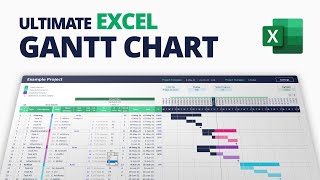Published On Oct 27, 2023
In this video, I’ll show you how to automate resource allocation in Excel for up to 3 projects and 4 resource types. You’ll learn how to create an Excel spreadsheet that automatically allocates resources to projects based on their priority and availability. The spreadsheet is easy to use and can save you a lot of time and effort. I’ll also show you how to customize the spreadsheet to suit your specific needs. The video is long but worth it, so make sure you watch it until the end!
In this comprehensive guide, you'll be able to:
Learn plenty of EXCEL tricks to generate wonderful graphics
Define Teams or Project Resources types name
Allocate resources to projects with ease
Tracking project progress and resource utilization
Make data-driven decisions for maximum efficiency
✅ 𝙏𝙚𝙢𝙥𝙡𝙖𝙩𝙚
If you did not complete the tutorial and would like to use the template please visit:
https://yourlifeyourproject.etsy.com/...
✅ 𝙎𝙝𝙤𝙥
My new Etsy Shop
https://yourlifeyourproject.etsy.com
✅ 𝙊𝙣𝙡𝙞𝙣𝙚 𝘾𝙤𝙪𝙧𝙨𝙚𝙨
🎁 Use the coupon code YOUTUBE03 to get the best price
https://www.udemy.com/user/ben-m-21/
Some of my other Excel videos:
𝗛𝗶𝗴𝗵 𝗹𝗲𝘃𝗲𝗹 𝗣𝗹𝗮𝗻𝗻𝗶𝗻𝗴 𝘄𝗶𝘁𝗵 𝘆𝗼𝘂𝗿 𝗺𝗼𝘂𝘀𝗲 𝗼𝗻𝗹𝘆!
• STEP by STEP Scheduling Gantt in EXCE...
𝗞𝗮𝗻𝗯𝗮𝗻 𝗯𝗼𝗮𝗿𝗱 𝗶𝗻 𝗘𝘅𝗰𝗲𝗹
• STEP by STEP Easy to do Task Board/Ka...
𝗙𝘂𝗻 𝗧𝗶𝗺𝗲𝗹𝗶𝗻𝗲𝘀 𝗶𝗻 𝗘𝘅𝗰𝗲𝗹
• Fun EXCEL Timelines | Task and Projec...
𝗧𝗿𝗲𝗻𝗱𝘆 𝗣𝗿𝗼𝗷𝗲𝗰𝘁 𝗧𝗮𝘀𝗸 𝗹𝗶𝘀𝘁 𝗶𝗻 𝗘𝘅𝗰𝗲𝗹
• 2024 Modern EXCEL Dashboard | Tasks, ...
𝗕𝗲𝗮𝘂𝘁𝗶𝗳𝘂𝗹 𝗮𝗻𝗱 𝗦𝗶𝗺𝗽𝗹𝗲 𝗧𝗮𝘀𝗸 𝗹𝗶𝘀𝘁 𝗶𝗻 𝗘𝘅𝗰𝗲𝗹
• EASY Task tracking Excel | STEP by ST...
𝗣𝗼𝘄𝗲𝗿𝗳𝘂𝗹 𝗧𝗮𝘀𝗸 𝗹𝗶𝘀𝘁 𝗶𝗻 𝗘𝘅𝗰𝗲𝗹
• STEP by STEP Task, Project or Activit...
𝗥𝗶𝘀𝗸 𝗥𝗲𝗴𝗶𝘀𝘁𝗲𝗿 𝗶𝗻 𝗘𝘅𝗰𝗲𝗹
• STEP by STEP Excel Smart Risk Registe...
𝗣𝗼𝘄𝗲𝗿𝗳𝘂𝗹 𝗚𝗮𝗻𝘁𝘁 𝗖𝗵𝗮𝗿𝘁 𝗠𝗦 𝗣𝗿𝗼𝗷𝗲𝗰𝘁 𝗹𝗶𝗸𝗲 𝗶𝗻 𝗘𝘅𝗰𝗲𝗹 • STEP by STEP EXCEL to GANTT CHART | S...
In this I will demo and you can learn how to create Bubble charts, Bar Charts and Area Charts
I will demo Button creation to go to different tabs in your Excel workbook.
You will Excel functions like SORT, TRANSPOSE and FILTER.
This template is perfect for small businesses, startups, project managers, business owners, or any one with some tasks to track! It's easy to use and can be customized to fit your specific needs.
👉 Make sure to LIKE, SHARE, and SUBSCRIBE for more valuable content!
#ExcelTips #ResourceAllocation #ProjectManagement #Automation #ProductivityHacks #ExcelMastery #ProjectPlanning #ExcelTutorial #Efficiency #DataDrivenDecisions #ResourceManagement #BusinessSkills #ExcelProjectManagement #ExcelDashboards
Courses/Channel topics;
Excel project management template
Excel project management dashboard
Excel project management tips and tricks
Excel project management tutorial
Resource Management
Resource Allocation
Project Resource Planning
Resource Optimization
Resource Utilization
Team Allocation
Capacity Planning
Efficient Resource Management
Resource Allocation Strategies
Excel Resource Management
Project Resource Tracking
Resource Management Best Practices