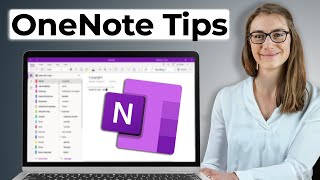Published On Jul 19, 2024
Welcome to iPad Essentials! In this video, we explore one of the best note-taking applications available for iPad – Evernote. This powerful app not only works on iPad but is also accessible across all major platforms, including macOS, Windows, and even Linux. Plus, it comes with AI-based features! Let's dive into it.
🔔Don't Forget To Leave A Comment, Subscribe To The Channel - Respect For Your Support
📌Timestamps📌
00:00 - Introduction
00:28 - Overview of Evernote
00:42 - How to Download Evernote
01:23 - Customizing the Evernote Interface
02:00 - Creating a New Note
02:45 - Adding Tasks and Reminders
03:33- Creating Handwritten notes and other types of notes
04:03 - Creating a New Notebook, Sync settings and customizations
05:20 - Conclusion and Subscribe
🏷️ Hashtags:
#Evernote #iPadEssentials #NoteTakingApp #iPadPro #Productivity #TechReview #AIfeatures #crossplatform
Evernote, iPad, note-taking app, productivity, cross-platform, AI features, to-do list, sketches, notebooks, sync, iPad essential, digital notes, organization, task management, Evernote, iPad Essentials, note-taking app, best note-taking app, iPad productivity, AI features, cross-platform app, macOS, Windows, Linux, iPad Pro, tech review, iPad apps, Evernote tutorial, digital notes, digital organization, iPad tips, iPad tricks, productivity apps