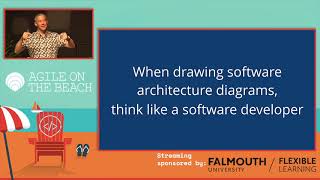Published On Jan 12, 2024
Episode 2 in the CloverDX Quick Start Guide - an introduction to CloverDX Designer.
A first look at the Designer interface, including:
- What's where in the main Designer window
- How to build data flows with components
- The console to show logs of each run
- Data Inspector, for a detailed look into the data at each step of the process
00:00 Introduction to jobs
00:38 Logs
00:54 Data preview
01:37 Jobs organization
02:12 Job details
03:23 Execution tree
03:57 Where to find building blocks
More resources:
- Download a free 45-day trial of CloverDX: https://www.cloverdx.com/trial-platform
- More about CloverDX: https://www.cloverdx.com/product
- CloverDX documentation: https://doc.cloverdx.com/latest
- View the whole Quick Start Guide: • CloverDX Quick Start Guide