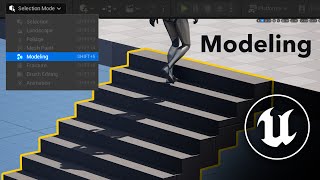Published On Dec 23, 2022
Hi
In this video, we gone export our simulation from #Houdini, 19.5 to #unreal #engine 5.1 Using alembic file.
Before exporting simulation, you gonna prepare our geometry to unreal engine 5 by convert their faces to the quad and triangle faces using divide node
And then we're gonna UV unwrap and create a group for their shading
Then gonna look at the level sequencer to retrieve alembic animation
After that we, gonna use a quixel bridge to assign our material and set up path tracing and will create physical base camera and adjust our focus length
And on the final, we're gonna an open render pass plug-in and we're gonna render our simulation, and after that we will extract that by cryptomatte in foundry nuke
I hope this quick trip will assist you with your project
You can follow me on social media: @diyz3n
/ diyz3n
/ diyz3n
support me on my Patreon
/ diyz3n
My project on Blockchain NFT
https://diyz3n.art.blog/product/
▬ Contents of this video ▬▬▬▬▬▬▬▬▬▬
0:16 - Export Simulation to Unreal Engine 5.1
2:09 - Fixing the mesh for alembic file
3:14 - UV unwrap for mesh
10:25 - Retrieve alembic animation in UE5
11:42 - Materials for the Ground
14:35 - Material for the Roots
15:51 - Path tracing and camera setting
18:54 - Pole of light, natural vignette
20:05 - animate camera focus in sequencer
22:50 - diaphragm blade camera focus
25:16 - Path tracing render settings
26:53 - cryptomatte nuke render passes