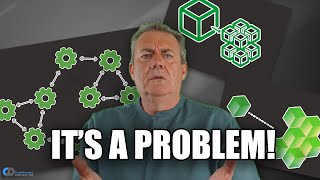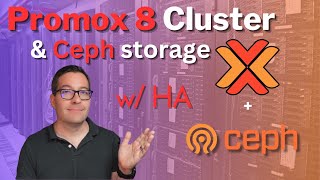Published On Premiered Sep 15, 2023
Join the telegram group: @tca2024cohortA
Today, I build the framework of a 3 tier cloud architecture:
The three tiers typically consist of:
1. Presentation Tier or Web Tier (Tier 1): This is the topmost layer that interacts directly with users or clients. Common components in this tier include web browsers, mobile apps, or desktop applications. The presentation tier communicates with the application tier to retrieve and display data.
2. Application Tier (Tier 2): Also known as the "Logic Tier" or "Middle Tier." This tier contains the core business logic and application functionality. Components in this tier include web servers, application servers, and APIs.
3. Data Tier (Tier 3): Also known as the "Data Storage Tier" or "Backend Tier." This is where data is stored and managed. It includes databases, file systems, and other data storage solutions. The data tier is responsible for storing, retrieving, and managing data required by the application. Data tier components can be scaled vertically or horizontally depending on data storage requirements.
STEPS to BUILD the FRAMEWORK
1. Setup the VPC and all the components (subnets, route tables, internet gateway, NAT gateway, elasitc IP), associations, routing etc
2. Setup security groups for each layer and ensure they are daisy-chained
3. Ensure you allow SSH login via port 22 in your web and app tiers
4. Create your Relational Database (ensure you choose the right security group and network infrastructure)
5. Create launch templates for the web and app tiers
6. Create target groups for the web and app tiers (targets will be registered once the ASG starts spinning instances)
7. Create loadbalancers for the web and app tiers (web tier must be internet-facing and app tier, internal-facing)
8. Create Auto-Scaling groups for the web and app tiers (ensure you select the right launch template for the right tier here)
9. Confirm you can access your web application via the external loadbalancer DNS name on your browser
10. Login to your web server in the web tier and confirm that you can access the servers in the app tier via SSH authentication.
LinkedIn: / ufuomaeleovie
Github: https://github.com/ufuomaeleovie
Email: [email protected]
Youtube: / @ufuoma-eleovie
Apply for Cloud / Devops Jobs: https://bridgeviewit.staffingreferral...