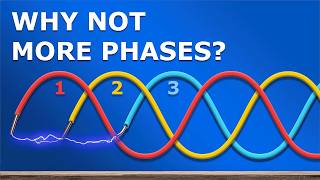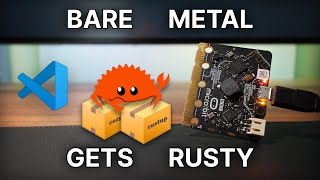Published On Jun 14, 2024
This video shows the process of making a prettier river in Worldographer for an isometric style map with that icon subset. In short, we create the map, have the tool generate coasts automagically & have it make the mountains prettier too. Then we make a curved line with a "sea" texture and a drop shadow. Next we make the origin of the river as a polygon.
To wrap up, we select our original line and copy it, then turn off the copies drop shadow. Next move the line to cover the original line, and finally tweak/move (control-drag) the first and last points cover the drop shadow of the original line.
show more