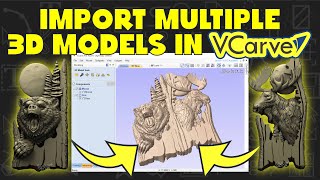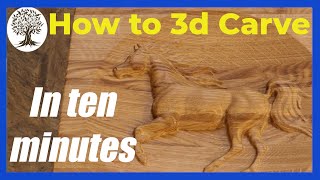Published On Apr 10, 2024
The VCarve Inlay Toolpath makes the process of creating VCarve Inlays simpler by doing most of the work for you!
BOOKMARKS:
~ Project Setup - 00:41
~ Material Setup - Pocket Material - 03:13
~ VCarve Inlay Toolpath - 04:03
~ Cuttng Depths - 04:19
~ Plug Destination - 06:14
~ Plug Outer Boundary - 06:48
~ Plug Stock - 09:32
~ Plug Cutout Toolpath - 10:09
~ Possible Warnings - 11:30
~ Insufficient Glue Glap - 12:49
~ Empty Toolpath - 13:20
To download the files used in this tutorial, view related videos or take advantage of our bookmarking system within the videos please head over to the support section of our website here:
https://www.vectric.com/support/tutor...
#Vectric #CNCsoftware #CNCtutorial #VectricSoftware #CNCsoftwaretutorial #CNC #VCarveInlay #VInlay #VInlay #VCarveInlay #Inlay
Subscribe to Vectric on YouTube: https://www.youtube.com/user/Vectric?...
See more Vectric tutorial videos and downloadable files: https://www.vectric.com/support/tutor...
Vectric on Facebook: / vectric
Vectric on Instagram: / vectricltd