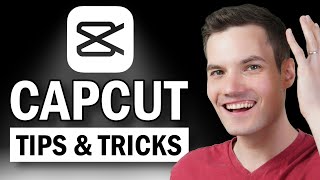Published On Jun 1, 2022
Video Candy offers a great easy-to-use video resizer at no cost. Try it here: https://videocandy.com/resize-video.html
More tutorials for the service: • How to Merge Videos Online Without Wa...
00:00 Intro
Hello everyone and welcome to our channel!
In this tutorial you will learn how to resize videos online at no cost using Video Candy.
Any dimension you need and the best quality are here for you.
Your video content will look perfect on any social media like TikTok, Instagram, YouTube – you name it. Here we go!
00:31 Step 1: Go to "Resize Video" tool of Video Candy
Visit videocandy.com and click the "Resize video" option to proceed to the tool.
00:41 Step 2: Add video to resize
Upload a file instantly with a click on the "Add file" button. All the most popular video formats are supported!
00:51 Step 3: Set the video resizing options
There are 3 resizing options that you can tweak. Let's take a closer look at each one.
Fit size. Choose to add black or blurred bars to your output resized video. You can also remove the bars altogether. Let's add blurred bars.
Video ratio. Set the new ratio if needed. Try out the available options to see which one fits the best. Note that the "Reset to default" button reverts to the applied changes. We will set the 9:16 ratio for now.
Custom width and height. If you want to set specific video dimensions, type in the Width and Height values into the relevant fields.
01:39 Step 4: Resize video
Click the "Export" button to resize the video online.
Preview the created content in the player on the resulting page.
If you want to process the video with another tool of Video Candy, click the "Continue editing" button to check your available options.
If you wish to resize another video – hit "Start over".
To additionally resize this particular file – click "Back to editing".
02:10 Conclusion
That's how you resize a video online with Video Candy. Completely free, easy and fast! No limitations or watermark! And more additional tools to make perfect and engaging media content on a single website.
Like this video and subscribe to our channel if you found this video useful! Comment below on what you liked and what you want to see next. We love your feedback!