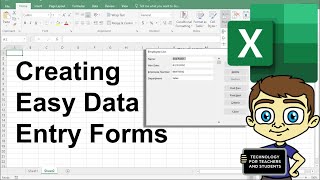Published On Jun 23, 2024
👉 Explore All My Excel Solutions: https://pythonandvba.com/solutions
𝗗𝗘𝗦𝗖𝗥𝗜𝗣𝗧𝗜𝗢𝗡
▀▀▀▀▀▀▀▀▀▀▀▀▀▀▀▀▀▀▀▀▀▀▀▀▀▀
In this video, I'll show you how to create a simple and effective Excel data entry form using Python. We'll start with a design from Figma and convert it into working Python code using the Tkinter-Designer package, saving you hours of manually positioning the GUI elements. Next, I'll guide you through how to use ChatGPT to generate the code to save form data to an Excel file using the openpyxl library. Finally, I'll demonstrate how to make your Python GUI into an executable file with PyInstaller, so it can run on any computer without needing Python installed. This tutorial is perfect for anyone who wants to create functional data entry forms quickly and efficiently.
🌍 𝗟𝗜𝗡𝗞𝗦:
▶ TKinter-Designer Package: https://github.com/ParthJadhav/Tkinte...
▶ Tkinter-Designer Naming Reference: https://github.com/ParthJadhav/Tkinte...
▶ Source Code (Data Entry Form): https://github.com/Sven-Bo/excel-data...
💻 𝗣𝘆𝗜𝗻𝘀𝘁𝗮𝗹𝗹𝗲𝗿 𝗖𝗼𝗺𝗺𝗮𝗻𝗱:
pyinstaller --noconsole --onefile --add-data "assets/frame0;assets/frame0" gui.py
🤖𝗖𝗵𝗮𝘁𝗚𝗣𝗧 𝗣𝗿𝗼𝗺𝗽𝘁:
Adjust the Excel data entry form to save submissions in 'submissions.xlsx' using openpyxl. Create the file if it doesn't exist and assign an auto-incremented ID to each submission. After submitting, clear fields and display a success message. Ensure all fields are filled, show an error if any are empty, and validate the email before submitting.
⭐ 𝗧𝗜𝗠𝗘𝗦𝗧𝗔𝗠𝗣𝗦:
00:00 – Intro
01:00 – Designing the GUI in Figma
04:29 – Converting Figma Design to Code
08:27 – Using ChatGPT to Add Functionality
11:24 – Turning Python Code into a Standalone App
13:40 – Outro
𝗧𝗢𝗢𝗟𝗦 𝗔𝗡𝗗 𝗥𝗘𝗦𝗢𝗨𝗥𝗖𝗘𝗦
▀▀▀▀▀▀▀▀▀▀▀▀▀▀▀▀▀▀▀▀▀▀▀▀▀▀
🆓【𝗙𝗥𝗘𝗘】Excel Add-in (𝗠𝘆𝗧𝗼𝗼𝗹𝗕𝗲𝗹𝘁): https://pythonandvba.com/mytoolbelt
📊 Dashboard Excel Add-In (𝗚𝗿𝗮𝗳𝗹𝘆): https://pythonandvba.com/grafly
🎨 Cartoon Charts Excel Add-In (𝗖𝘂𝘁𝗲𝗣𝗹𝗼𝘁𝘀): https://pythonandvba.com/cuteplots
🤪 Fun Emoji Excel Add-In (𝗘𝗺𝗼𝗷𝗶𝗳𝘆): https://pythonandvba.com/emojify
📑 Excel Templates: https://pythonandvba.com/go/excel-tem...
🎓 My Courses: https://pythonandvba.com/go/courses
📚 Books, Tools, and More: https://pythonandvba.com/resources
𝗖𝗢𝗡𝗡𝗘𝗖𝗧 𝗪𝗜𝗧𝗛 𝗠𝗘
▀▀▀▀▀▀▀▀▀▀▀▀▀▀▀▀▀▀▀▀▀▀▀▀▀▀
🔗 LinkedIn: / sven-bosau
📸 Instagram: / codingisfun_official
💻 GitHub: https://github.com/Sven-Bo
💬 Discord: https://pythonandvba.com/discord
📬 Contact: https://pythonandvba.com/contact
☕ 𝗕𝘂𝘆 𝗺𝗲 𝗮 𝗰𝗼𝗳𝗳𝗲𝗲?
If you want to support this channel, you can buy me a coffee here:
▶ https://pythonandvba.com/coffee-donation