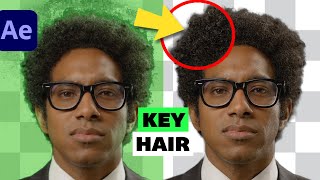Published On Nov 7, 2021
The key to keying is using multiple keys. Chroma or green screen keying in After Effects 2024 is actually a rather easy and straight forward process and if the footage is somewhat decent, meaning it's evenly lit but MOST importantly was shot with a high shutter speed, getting a clean mask to composite your keyed footage into a new background or CGI environment in Blender is just a matter of following a few simple steps.
Start by masking out the unnecessary elements with a garbage mask to remove C-stands and whatnot. Then split the keying into several keys, minimum two, but preferably three or more keys using the Keylight effect. Then trim the mask using a simple choker and clean it using the Key Cleaner effect. This will result in a actually somewhat good key. You can then improve the mask even more by using the amazing Refine Soft Matte or Refine Hard Matte effects which removes the dark edges around the actor. Then remove the green spill using the Advanced Spill Suppressor.
This method works with both well lit footage and more tricky and complex keys and hair. And using the new and improved multi-frame rendering in After Effects 2024, playback and rendering works a lot better. Hope this help! 😊
See how I combined the footage with CG elements in Blender 3.0:
• Real-Time Matchmoving and Green Scree...
Timestamps:
💡 00:00 Intro to video
💡 00:15 tiedtke.
💡 00:21 Overview
💡 00:55 Garbage Matte
💡 01:31 Remove Green Tint
💡 03:27 Keylight - Light Green / Highlights
💡 05:19 Keylight - Dark Green / Shadows
💡 06:39 Simple Choker / Key Cleaner
💡 08:38 Refine Hard Matte
💡 10:00 Advanced Spill Suppressor
💡 11:00 Adding CG Shadows
💡 12:30 Extra Tips
💡 13:17 Rendering
💡 13:50 Outro
Thanks for watching, if you like the video feel free to like and subscribe for more tutorials on #aftereffects #editing and #3d
Follow my journey to become a Layout, Modeler and Lighting 3D artist working in the industry.
𝗖𝗼𝗻𝗻𝗲𝗰𝘁 𝘄𝗶𝘁𝗵 𝗺𝗲! 🖐️
🔸 ARTSTATION - https://www.artstation.com/tiedtke
🔸 IG - / tiedtke
🔸 LINKEDIN - / tiedtke
🔸 FB - / tiedtkeio
🔸 PORTFOLIO - https://www.tiedtke.io
𝗟𝗼𝗼𝗸𝗶𝗻𝗴 𝘁𝗼 𝗯𝗲𝗰𝗼𝗺𝗲 𝗮 𝗽𝗿𝗼 𝘃𝗶𝗱𝗲𝗼𝗴𝗿𝗮𝗽𝗵𝗲𝗿? 😍 𝗛𝗲𝗿𝗲'𝘀 𝘄𝗵𝗮𝘁 𝗜 𝘂𝘀𝗲 𝗳𝗼𝗿 𝗺𝘆 𝘄𝗼𝗿𝗸.
💻 𝗦𝗼𝗳𝘁𝘄𝗮𝗿𝗲:
🔸 Adobe Premiere Pro
🔸 Autodesk Maya 2022
🔸 Blender 3.0
🔸 Adobe After Effects
🔸 Adobe Photoshop
🔸 Foundry Nuke
🔸 DaVinci Resolve
🎥 𝗖𝗮𝗺𝗲𝗿𝗮𝘀:
🔸 Sony Alpha A7S III
🔸 Insta360 One R
📷 𝗟𝗲𝗻𝘀𝗲𝘀:
🔸 XEEN 16mm T2,6 Cinema Prime
🔸 Sigma 24-70mm 2.8 ART
🔸 Takumar 135mm F3,5 M42 mount
🔸 Helios 44-2 58mm F2 w/ M42 to EF adapter
💡 𝗟𝗶𝗴𝗵𝘁𝘀:
🔸 Aputure LS 300D
🔸 Aputure LS 120D II
💻 𝗘𝗱𝗶𝘁𝗶𝗻𝗴:
🔸 AMD Ryzen Threadripper 5800X
🔸 NVidia Geforce GTX 3090
🔸 NVidia Geforce GTX 1080 TI
🔸 Logitech MX Master
🔸 Microsoft Designer Keyboard
💾 𝗦𝘁𝗼𝗿𝗮𝗴𝗲:
🔸 LaCie 4TB Rugged Portable HDD
🔸 Sandisk 128GB 170mb/s SD card
🔸 Prograde 128GB V90 300mb/s SD card
I've worked 8+ years as a Director of Photography in Sweden, working on projects ranging from feature films to commercials and music videos. Currently studying at Visual Magic in Skellefteå, Sweden. Years active in the 3D industry is about 1 year. Focusing on 3D modeling, layout and lighting which is my passion.
✉️ For any business inquiries, email me at [email protected]
👋 For any personal questions DM me at www.instagram.com/tiedtke