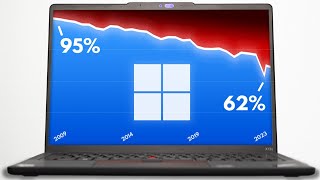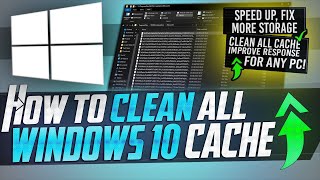Published On Jan 1, 2021
Thanks for watching❤️ Make sure to like & subscribe if this video helped you, Stay safe!
If the command where you restart your PC doesn't work you can just hold your shift key and then restart using Win Key + X and hover over "Shut down or sign out" then press restart WHILE holding shift.
MiniTool Partition Wizard: https://www.partitionwizard.com
New site to get Windows ISO from: https://massgrave.dev/msdl -- this site is slightly different than the one in the video but on it simply look for the version you want to download then choose the language and confirm then download the edition whether that's x64 or x86.
Rufus: https://rufus.ie
Adamx Post Installation Pack Link: https://mega.nz/file/IsY3GaCA#Ju6e-26...
After finishing the video go follow the NEW Windows 10 Optimisation GUIDE: • How To Optimise Windows For GAMING & ...
Adamx Tweaking Utility Discord Server🔥 / discord
Adamx Community Discord Server🤫 / discord
Twitch👾 / imadamxx
Free FPS Here🤫 https://bit.ly/2Xojfun
✨Other Helpful Guides:
Boost FPS & Lower Input Latency In ANY GAME! • Boost FPS & Lower Input Latency In AN...
NEW Trick To Lower Ping & Fix Packet Loss In Games! • Lower Ping & Fix Packet Loss In ANY G...
Disable Windows Defender (Lower Memory, CPU & Disk Usage)! • How To Disable Windows Defender & It'...
Network Optimization Guide - Lower Ping, Increase Speeds & Fix Packet Loss! • Optimise Your Network Adapter For Hig...
00:55 How to backup the files that you want to keep after reinstalling Windows.
02:53 Getting Windows onto the 8GB+ USB flash drive.
04:37 Downloading the "Post Windows Installation" folder.
07:56 Windows install process.
10:27 Using the post installation pack.
#Adamx #CleanReinstallWindows