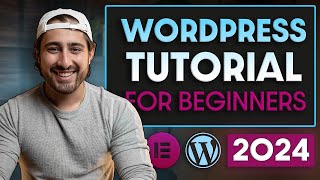Published On Sep 19, 2024
How To Make An Affiliate Marketing Website with WordPress (Google to Purchase)
Get a Discounted Domain Name & Hosting for Your Website:
👉 https://createaprowebsite.com/hostinger
Use coupon Code: createaprowebsite for an additional 10% discount on all yearly hosting plans.
This video shows step by step how to create an affiliate marketing website using WordPress, focusing on building the site with a custom domain and hosting, downloading templates, and customizing the design. It also covers the affiliate marketing aspect, including creating blog posts, signing up for affiliate programs, and inserting affiliate links into the site to generate income.
TIMESTAMPS
-----------------------------------------
Chapter 1
00:00 - INTRO
01:00 - Step 1: Domain and hosting
01:52 - Signup for Domain & Hosting
03:55 - Hostinger Onboarding Process
07:10 - Website Propagation
09:32 - Step 2: Download a template
09:57 - Installing and Activating a Starter Template
11:12 - Downloading and Installing a Starter Template
13:47 - Previewing the Newly Installed Template
15:08 - Step 3: Build the website
15:32 - How to Open Elementor
16:31 - Elementor Basics Overview
21:46 - How to Get Free Images
22:27 - Editing the Hero Section
30:22 - Save Your Work
30:24 - Editing the Blog Categories Section
32:26 - Editing the About Us Section
32:51 - Editing the CTA Section
34:36 - Creating a Portfolio /Gallery Section
35:31 - Creating the Testimonial Section
36:28 - Editing the About Page
38:15 - Deleting the Extra Pages
39:10 - Editing the Contact Page
42:20 - Exit to Elementor
42:58 - Changing the Global Colors
44:35 - Adding the Logo to the Header
44:58 - Making a Logo for FREE
48:29 - Uploading a Logo On Your Website
51:04 - Editing the Header
51:39 - Editing the Footer
52:31 - Mobile Responsiveness
Chapter 2
54:45 - Chapter 2: Affiliate Marketing Tools
55:08 - Step 1: Create a Blog Post
55:34 - Creating a Simple Blog Post
01:01:46 - Viewing the Simple Blog Post
01:02:07 - Changing the Author Name
01:02:53 - Creating a Blog Post Using AI
01:06:20 - Viewing the AI Generated Blog Post
01:06:43 - Step 2: Insert blog into navigation
01:06:57 - How to Create Categories for Blog Posts
01:08:04 - Adding Blog Posts into Categories
01:08:37 - Adding Categories into Navigation Menu of Your Website
01:10:22 - Viewing the Blog Post on Your Website
01:10:47 - Explaining the Logo Glitches
01:12:40 - Step 3: Sign up for affiliate programs
01:16:38 - Step 4: Inserting Links into your site
01:23:23 - Testing the Affiliate Link on Your Website
FULL WORDPRESS COURSE
-----------------------------------------
https://www.udemy.com/course/how-to-c...
OTHER HELPFUL VIDEOS
-----------------------------------------
How to Make Your First $1000 as a Web Designer
• How To Find Clients & Make Your First...
How to Create a Website in 10 Minutes:
• How to Make a Website in 10 Minutes |...
How to Create a Business Email for Free
• How to Setup A Professional Email Add...
How to Create a Free Logo for Your Website:
• How to Make a FREE Logo in 5 Minutes ...
FOLLOW & CONNECT WITH US
--------------------------------------------------
My Website :
https://createaprowebsite.com
Create a Pro Website Instagram:
/ createaprowebsite
Create a Pro Website Facebook:
/ createaprowebsite
And don't forget to SUBSCRIBE to Create a Pro Website for more awesome website tutorials:
http://youtube.com/createaprowebsite?...
Disclaimer: Some of the links above have an affiliate code - if you purchase with these links, I will receive a small commission at no additional cost to you.