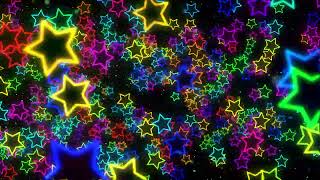Published On Nov 21, 2023
This video mainly introduces how to use hair dynamics for binding in Maya. Compared with traditional binding methods, dynamics can save time while ensuring the effect. Here is a summary of the video content:
1. Hide controllers: Before starting, hide unnecessary controllers to prevent them from interfering with subsequent work.
2. Create bones: Make sure the hair bones are complete and there are enough joints to ensure the final effect.
3. Bone binding: Bind the hair to the bones above the head, making sure that the head and ponytail parts are bound correctly.
4. Process the ponytail: Use the merge transfer method to separate the head and ponytail for better processing.
5. Create curves: Use IK spline control to create curves on the hair bones, mainly in the downward part of the hair.
6. Curve Dynamics: Apply dynamic properties to the curve and uncheck Attach curve to selected surface.
7. Output curve drives the bones: Use the IK spline controller to let the output curve under the hair system drive the movement of the hair bones.
8. Optimize dynamic effects: Adjust parameters such as anti-bending, anti-twisting, and damping values to obtain a more natural hair dynamic effect.
9. Handle collision: Set the body as a passive collision body and adjust the collision thickness to avoid hair passing through the body surface.
10. Dynamic switch: Add a dynamic switch on the head or other controllers, and use expressions and simulation methods to establish a switch relationship to facilitate the control of turning on and off dynamics.
11. Solving settings: The starting frame position can be set in the solver to meet specific solving needs.
Overall, the video provides a detailed tutorial on Maya Dynamics hair rigging, covering multiple steps from basic setup to optimized effects.