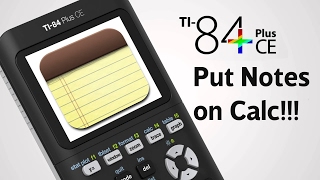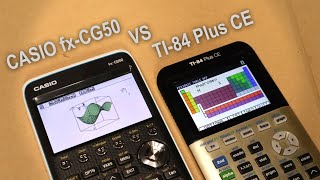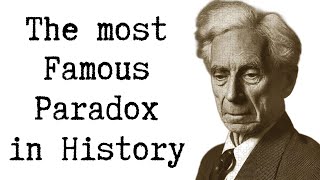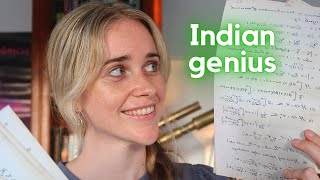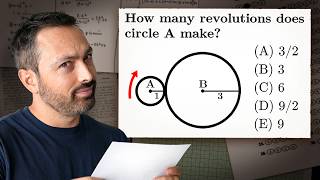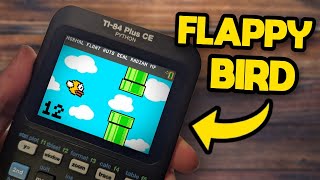Published On Apr 21, 2021
In this video you will see how to enter your fx-CG50 graphing calculator into exam mode. There are four different Exam Modes on the calculator (IB, UK, NL and TX). Once a calculator is in Exam Mode, it will stay so for 12 hours and then automatically exit out of Exam Mode. If you wish to exit Exam Mode prior to the 12 hours, you can connect your calculator to a computer using a USB and Mini B cable - this is also shown in the video.
show more