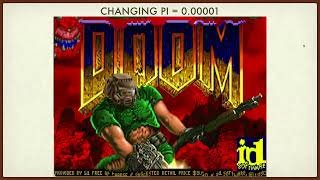Published On Feb 3, 2021
This time without audio or video stuttering! 100% working!
Thanks to technic masters ( / @technicmasters7936 ) to provide the original tests to make the Masher work with the correct video codecs and more. This was later on gathered by kapteeni on his video.
Thanks to kapteeni13 ( / @kapteeni13 ) to find an actual working setup for Masher using technic masters' findings and extra testing. These settings works for ANY video length, for Oddworld Abe's Exoddus (PC and Steam). Doesn't work for Abe's Exoddus R.E.L.I.V.E. (YET!).
This is the continuation of the previous video: • (OUTDATED) Make custom videos (ddv cu...
Most of the steps are the same. Some are changed. More details are found in the previous one.
LINKS OF THE PROGRAMS USED ON THE VIDEO:
Masher: https://onedrive.live.com/?authkey=%2...
(Alternative) Masher hack (by paulsapps): https://github.com/paulsapps/MasherRe...
aTube Catcher (download youtube videos): https://www.atube.me/
WinFF (convert the video to valid .avi codecs): https://ffmpeg.org/download.html
Audacity (convert the audio to valid audio format): https://www.audacityteam.org/
IMPORTANT: If Audacity gives you error trying to import the audio, you may be missing the ffmpeg audio library. You can download it from here: https://lame.buanzo.org/#lamewindl , get the "FFmpeg RECOMMENDED ZIP OPTION" and locate it on Audacity (Ctrl+P, Preferences, Libraries, FFmpeg Library, and select avformat-55.dll location on the downloaded file).
VERY BRIEFLY INSTRUCTIONS (FOR SMART PEOPLE):
1) Get the video that you want to implement on the game or download it from Youtube, etc...
2) Convert the video into audio and save it.
3) Slow down the video to 50% (the length should be twice as long).
4) Import the video to WinFF, change the format to AVI, Preset MS Compatible AVI. https://i.imgur.com/mE7Fk0Q.jpg
5) Change the video properties to 320 x 240 https://i.imgur.com/HZRjHMM.jpg
6) Press on converting the video https://i.imgur.com/Xuhhn2f.jpg
7) Import the audio to Audacity and Export it as WAV, PCM 16 bit Unsigned. https://i.imgur.com/xkzWi9C.jpg
8) Open Smasher. Select the converted video from WinFF as the Video Source, then the Converted audio from Audacity as Audio Source, then add a name or select a DDV to replace on your Abe's Exoddus folder, and make sure to follow the correct settings:
- Compression: Minimum.
- 1 keyframe every: 60 frames.
- Audio compression: Low.
- Audio Interleave: 0 frames.
- FPS: 60 frames.
- Data rate: No Limit.
https://i.imgur.com/Bpkwe4s.jpg
Discord server (Oddworld Legends): / discord
Discord server (Local server): / discord
Discord server (Oddspeed 'n' Hangout): / discord