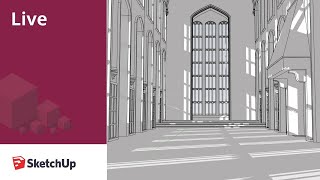Published On Premiered Dec 20, 2023
Did you see the new Create Sticker feature in Cricut Design Space?
Be sure to use the Cricut Beta version and update. Then you will see this new feature at the top of the screen! In this video we will go over how to use it and our thoughts on this new Design Space Access thing.
OTHER VIDEOS TO HELP
EASY PEEL • The best way to make stickers on your...
DIE CUT STICKERS • Make holographic stickers with your C...
KISS CUT STICKERS • Make sticker with Cricut using Print ...
Be sure to tag me on Instagram on your photo if you make this project! @corinne_Blackstonecrafts
Sign up for my email newsletter
https://www.corinneblackstone.com
❤️ MY FAVORITE THINGS ❤️
VINYL STORE USE CODE: CORINNE to save 5%
https://bit.ly/39kGyI6
SHOP MY AMAZON STORE
https://amzn.to/3ouIDHH
GET A CRICUT
https://amzn.to/2pQ7Lvu
https://go.magik.ly/ml/zc8y/
FIND ALL MY AFFILIATE LINKS
https://www.corinneblackstone.com/aff...
JOIN MY CF FANS MEMBERSHIP
https://fans.creativefabrica.com/crea...
SVG WEBSITES
https://designbundles.net?ref=ddMZ1K
https://www.creativefabrica.com/ref/2...
https://fontbundles.net?ref=ddMZ1K
https://thehungryjpeg.com/aff/Corinne/
JOIN ME ON MY OTHER SOCIAL MEDIA PAGES
⭐️ MY INSTAGRAM
/ corinne_blackstonecrafts
⭐️TIK TOK
/ corinneblackstone0
⭐️ FACEBOOK
/ corinneblackstone
/ 194730291481720
0:07 intro
0:45 How to use Design Space Beta
1:41 Download PNG
2:38 upload PNG
3:19 Resize large files
3:41 Change canvas color in Cricut Design Space
3:49 Duplicate design
4:18 Die cut vs kiss cut
4:35 Make a die cut sticker create sticker
4:42 What is cut interior shape
4:58 Border size
5:22 Design Space Glitch
5:45 Wide border
6:08 Make a kiss cut sticker
6:25 What is a die cut edge
7:00 if you do not see border what do you do
7:30 Saving your project in design space
7:50 Resize two items
8:00 project copies
8:25 printer settings for stickers
9:48 cut settings for the create sticker feature
12:40 load sticker paper into Cricut
13:10 Cut stickers
13:30 Check the cut
13:52 final thoughts on the new Cricut Create Sticker feature
FTC: This video is NOT sponsored. Some links may be affiliate.
#cricut #cricutstickers #stickermaker
❤ ATTENTION COMPANIES: If you are a company interested in working with me, please contact [email protected]